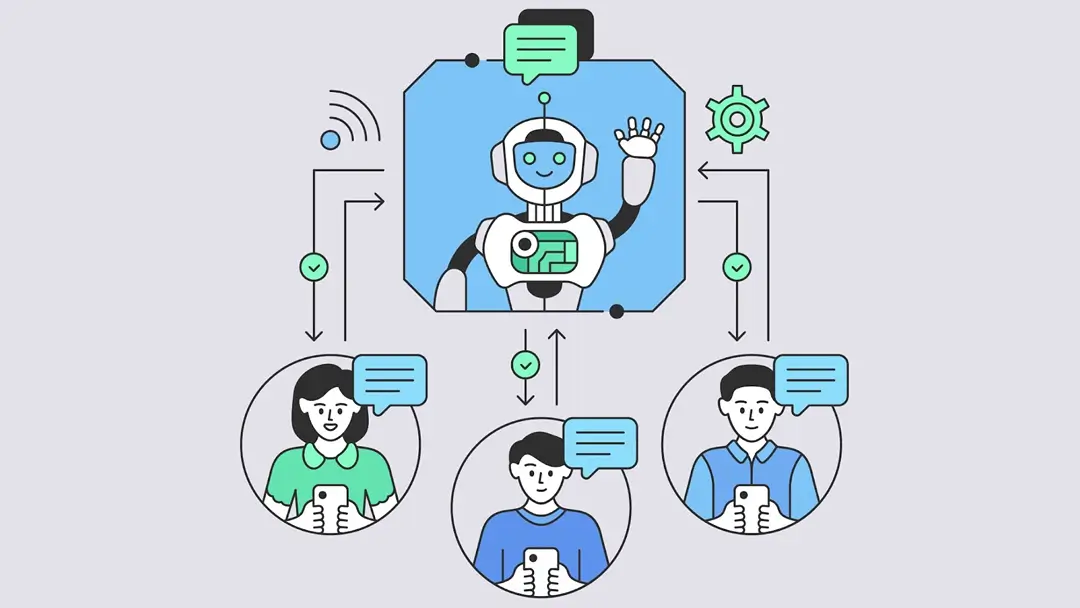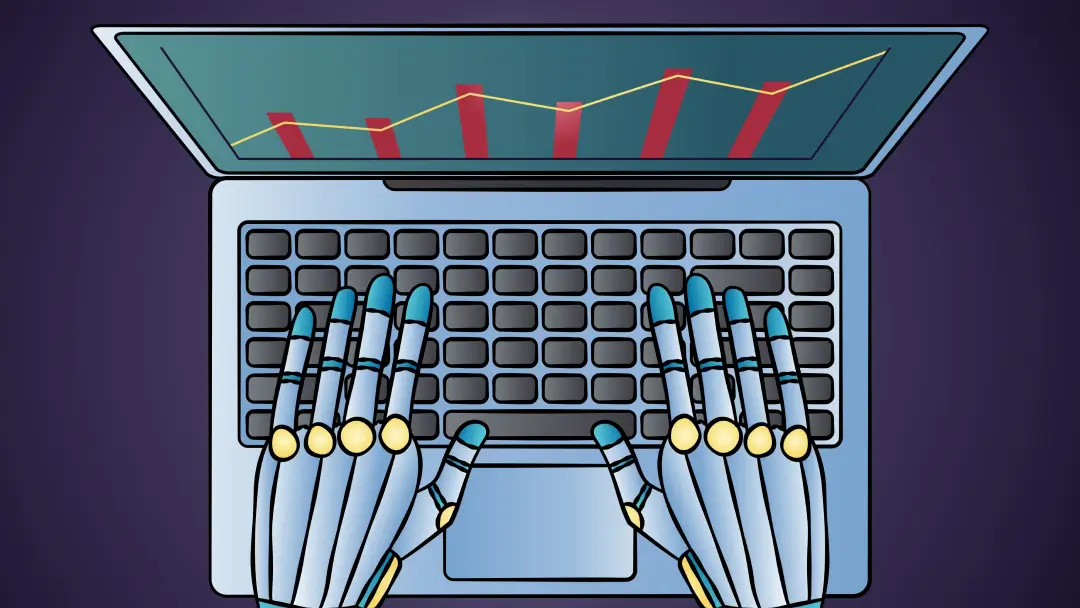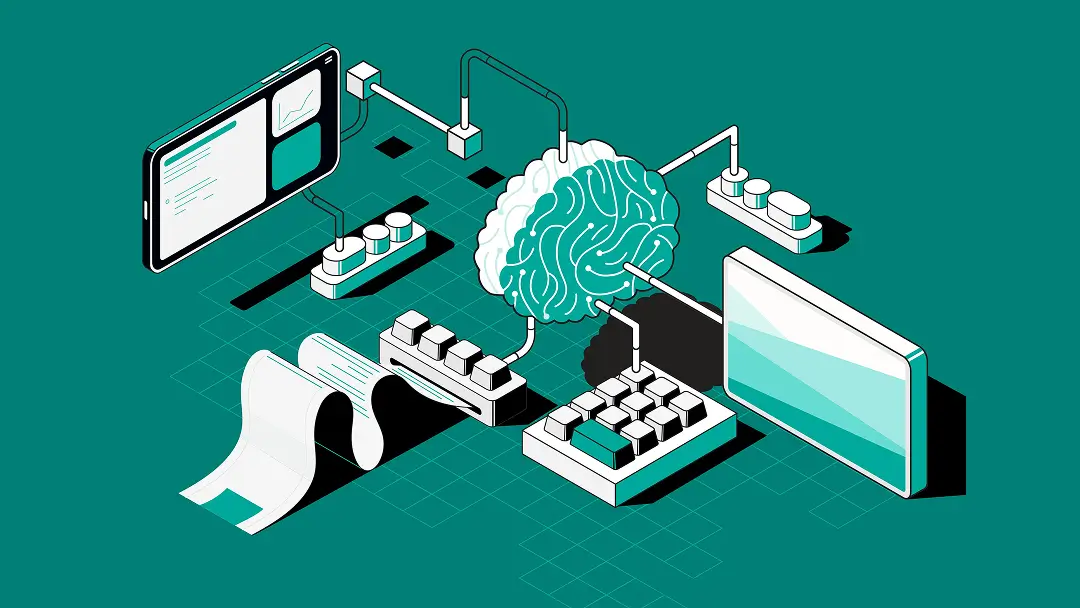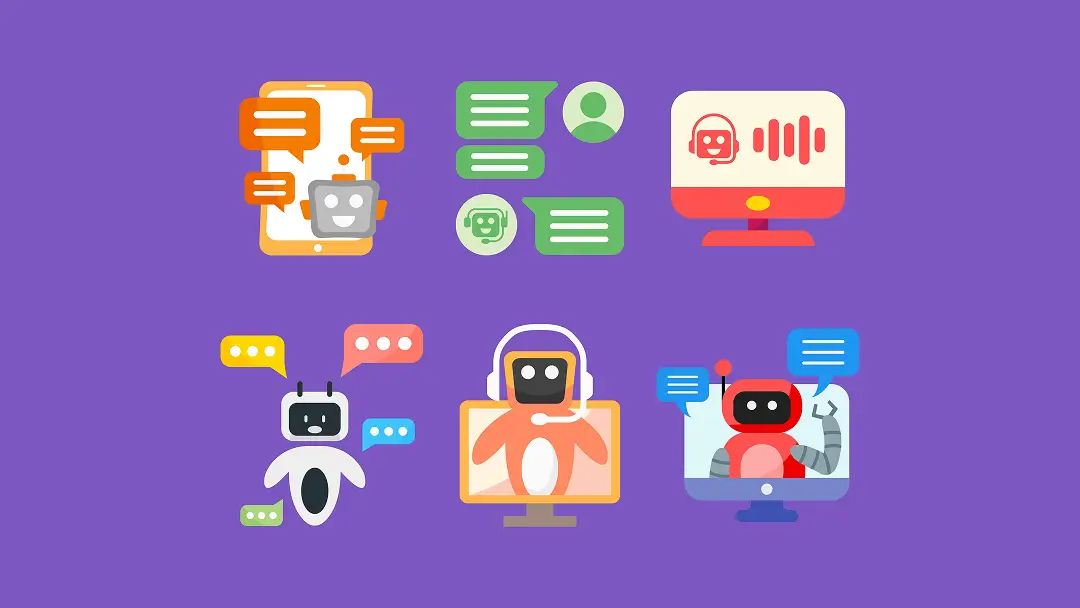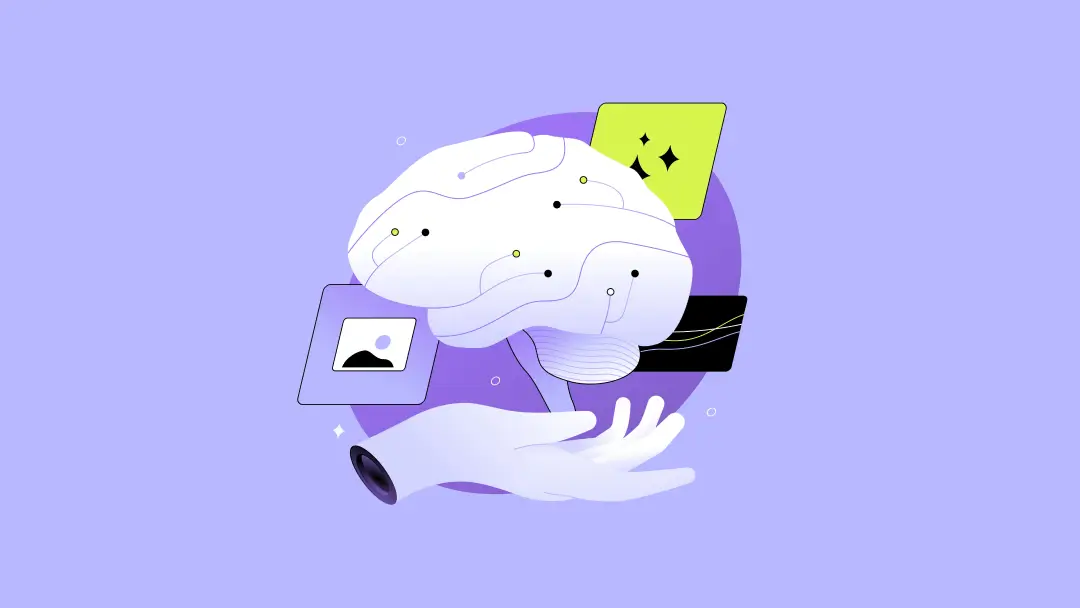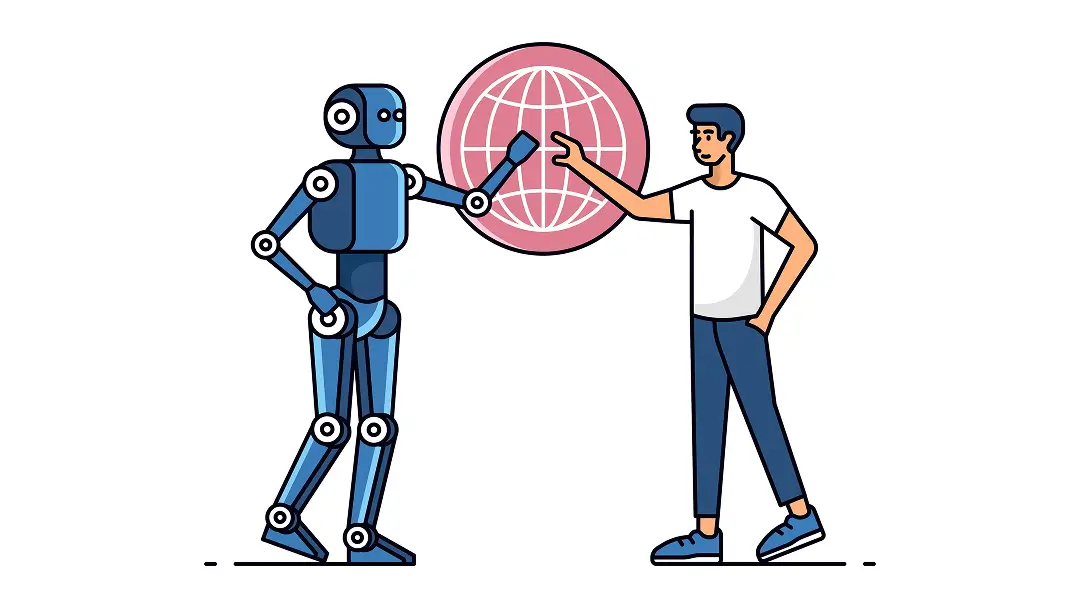AI in Customer Service: Everything You Need to Know

Imagine calling customer support and being greeted by a loop of never-ending hold music. Minutes turn into what feels like an eternity. And when you do talk to someone, you bounce between different customer service agents, each asking you to explain your issue again. Frustrating, right?
Customers expect instant solutions. Ideally, organizations have the resources to employ enough customer service agents to solve issues quickly and efficiently. But that’s not the case for every business.
That’s where artificial intelligence (AI) comes in. AI in customer service offers more than speed — it provides personalized assistance, 24/7 availability, and scalable solutions that human agents can’t keep up with.
Here are the ways AI helps support teams build better customer interactions and the considerations your business should keep in mind to find the balance between technological efficiency and human intervention.
5 benefits of AI in customer service
AI-powered customer service tools can do more than you think. Here are five more parks to consider:
- Low costs: Maintaining a big team of customer service agents isn’t cheap. AI can reduce costs by automating routine tasks, like solving basic inquiries or directing calls, so agents have time for tasks that require a human touch.
- Enhanced customer experience: Consumers want quick, efficient, and personalized support. AI chatbots and virtual assistants can provide round-the-clock communication that humans can’t, improving response time and overall satisfaction.
- Personalized interactions: Machine learning technology builds a knowledge base of customer conversations to figure out what people need and tailor interactions accordingly. AI tools can store analytics in customer relationship management (CRM) software and instantly access someone’s data — including past queries, purchase history, and preferences — to offer context-based solutions.
- Stronger operational efficiency: AI customer service tools analyze existing workflows and identify tasks to automate or optimize. Plus, they can monitor performance metrics in real time, suggesting adjustments to staffing or processes to reduce bottlenecks.
- Emotional intelligence: AI-powered sentiment analysis evaluates the tone and emotion behind customer messages. Whether someone is frustrated, confused, or satisfied, human agents can tailor their follow-up based on valuable emotional cues. For example, AI might prioritize a frustrated customer for escalation to a human agent, while a satisfied customer might receive an upsell opportunity.
7 examples of AI in customer service
Chatbots aren’t the only AI-powered tools to integrate into your team’s workflow. Here are seven ways AI can streamline your work:
1. Provide personalized support 24/7
AI-powered chatbots and virtual assistants give real-time, personalized customer support 24 hours a day, 7 days a week. Rather than outsourcing talent, AI agents can answer calls and troubleshoot problems for you, offering support on-demand so customers don’t have to wait.
But AI chatbots do more than field phone calls and messenger chats. They can learn from past interactions, provide personalized responses, and handle follow-up queries. Plus, they can automatically log information into your CRM’s knowledge base for future reference.
2. Use AI predictive analytics for better decision-making
Traditionally, data analysts spent weeks — or even months — studying customer data to predict future trends and customer needs. AI-powered predictive analytics do the same in a fraction of the time.
Recommendations can be on a macroscale, like analyzing new preferences for customer interactions, or on a microscale, like Otter.ai’s ability to track interactions and proactively address issues by measuring customer sentiment.
3. Generate case summaries based on historical data
Natural language learning models dissect conversations to generate summaries that outline the most valuable information. Rather than sifting through files, transcripts, and notebooks, agents have a customer guide that misses no critical details.
Otter can assist by transcribing and analyzing customer calls, summarizing customer sentiment, and flagging urgent issues. This allows customer service teams to jump straight into problem-solving.
4. Route customers based on their queries
AI customer service tools can route customers and chats to the right department or agent based on the inquiry, improving response times and call efficiency. Whether it’s a billing question, a technical support problem, or a product query, AI-powered systems direct customers to the service representative or automated system they need.
5. Automate self-service
Generative AI bots manage self-service options by automating answers to frequently asked questions. This reduces the load on human agents and provides immediate responses to common queries — a win-win for customers and support teams alike.
6. Monitor customer experience with real-time sentiment analysis
Successful communication often depends on someone’s ability to read the room, including verbal and nonverbal cues. This presents a big challenge for customer support teams that respond to chats or phone calls. But AI-powered machine learning tools act as a valuable crutch, analyzing tone, context, and past interactions to offer real-time feedback and suggestions. This can be especially helpful for new customers or cold calling.
7. Identify knowledge gaps
AI tools analyze customer interactions to pinpoint areas where agents struggle to provide valuable information. If an agent consistently needs assistance with specific products or services, AI can flag these calls and recommend more focused training. This helps agents improve and managers understand how to improve onboarding and continued learning.
Key factors to consider when implementing AI in customer service
Like any other addition to your workflow, new AI customer service tools require careful planning and maintenance. Before choosing a system, consider the following needs:
Budget and implementation
AI system integrations can require sizeable upfront investments in software, training, and continuous maintenance. Before signing onto a new AI-powered tool, assess all the costs, including system integrations and third-party consultants or developers. You should also consider ongoing costs, like updates and support, as you scale or continuously adapt the AI tools to your business.
Setting up a demo or personal consultation is a good first step before diving in. This lets you better understand the system’s functionality, potential return on investment, and any hidden fees.
Data privacy and security
Generative AI, natural language processing models, and conversational AI are trained on massive knowledge bases built on sensitive customer data. Double-check that your chosen AI customer service software upholds strict data protection measures — including encryption, access controls, and data storage — to protect you and your customers. Implementing regular audits for compliance can mitigate data breaches or improper usage.
Customer acceptance
Chatbots and virtual assistants don’t make sense for every business. Relying heavily on self-service AI software can lead to customer frustration, especially with high-end or complex products or services. People might feel skeptical or disappointed if automated AI directs them to ineffective bots that struggle to understand their issues or provide personalized solutions.
AI tools should empower your human agents to deliver better interactions, not replace them completely. Make sure your AI usage doesn’t negatively impact the customer experience. While hiring human agents is a more expensive option, it’s worth it to offer strong customer service.
Scalability and flexibility
As your business booms, your AI system should scale and adapt with you. Whether you aim for an increase in customers or evolving service needs, flexible AI solutions adjust to new services, products, and customer needs over time.
Evaluate different AI tools for easy updates, integrations, and expansion. This way, you’re less likely to have to start over with another AI customer service platform.
Transform your customer service with Otter
Otter streamlines your customer support strategy and saves your whole team time and energy. Real-time transcription, automated summaries, and insights about agent performance can help teams serve customers better and continuously improve.
Whether you need to automate routine tasks, analyze customer sentiment, or improve the overall customer experience, Otter’s ready to join the team. Let’s talk.