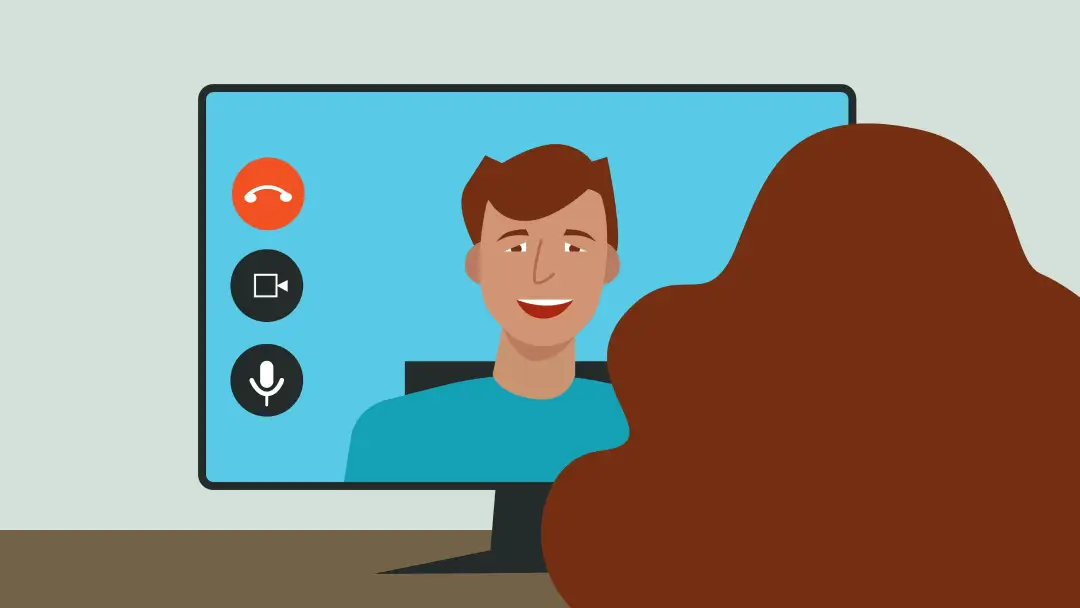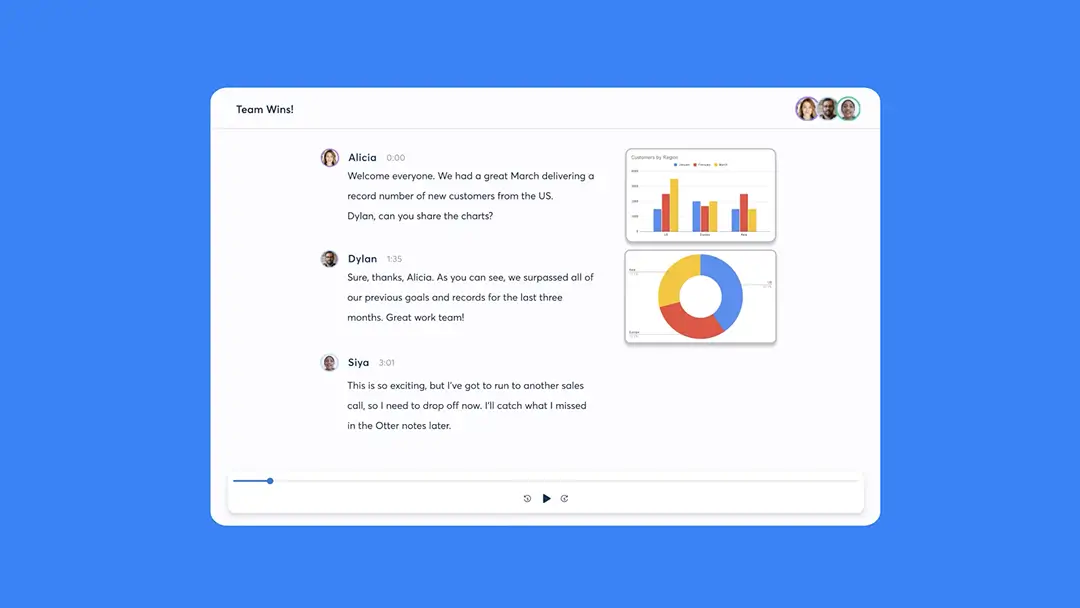Featured Student - Jo-Ann Christina

Jo-Ann Christina started using Otter as a way to capture notes and details during courses. A truly dedicated student, she had found that, after undergoing chemotherapy to treat leukemia, she needed help taking classroom notes to use later.
Her treatment had left her with a number of challenges.

“Some of the side effects prevented me from being able to write and take notes. I had hand tremors, I needed glasses for my vision because I am not allowed to wear contacts right now. I cannot see the board and a notebook at the same time. Lastly, chemo can cause cognitive issues – slow processing, listening issues, etc.”
Seeking a solution to help her in those busy college classrooms, Jo-Ann Christina turned to the app store. That’s where she found and downloaded Otter. She found it allowed her to focus during classes, and go back and take and re-read notes later.
“Otter lets me focus on the professor, so I hear everything clearly. I can go back and replay the lectures and write out my notes when I can take my time.”
Prior to using Otter, she did what most other students did: take notes. But she found the process of note-taking difficult.
“I would take notes the old-fashioned way with pen and paper, many times not keeping up with the professor. I would have to hope that the PowerPoints would be on our course website so I could look them over and redo anything I missed the first time.”
Jo-Ann has found Otter invaluable for her studies. She takes a wide range of courses, many of them requiring a lot of attention and focus. With the Otter app, she's able to capture more of the information.
When asked about the craziest way she’s used the app, she says it’s helped in her jazz class.
“I take some neat classes. I guess I would have to say my Jazz course, when the professor and even the students would be mimicking the sounds of some of the instruments.”
Now with Otter, Jo-Ann Christina can really embrace her education in a way she was not physically able to do before.
“I love the fact that not only does it record the voices, but it dictates the lectures out for me. It allowed me most times to not have to rewrite what is already recorded.”
Otter creates audio recordings that are easily transcribed, providing an easy way to take a course again virtually. For Jo-Ann Christina, it’s contributing to her future in every class. Sign up and make Otter’s AI-powered voice meeting notes part of your workflow today!
Whether you’re just getting started or you're already a pro, we’d love to hear your experience using Otter as a student.
Submit your story here for a chance to be featured on the Otter blog or social media channels. All featured students will receive 1 year free of Otter Premium.