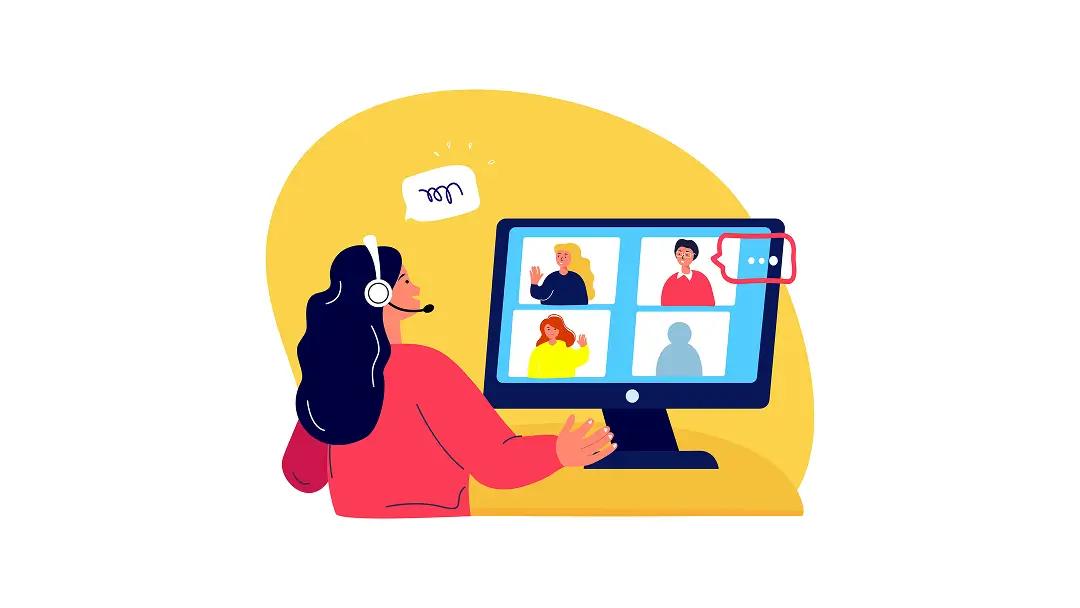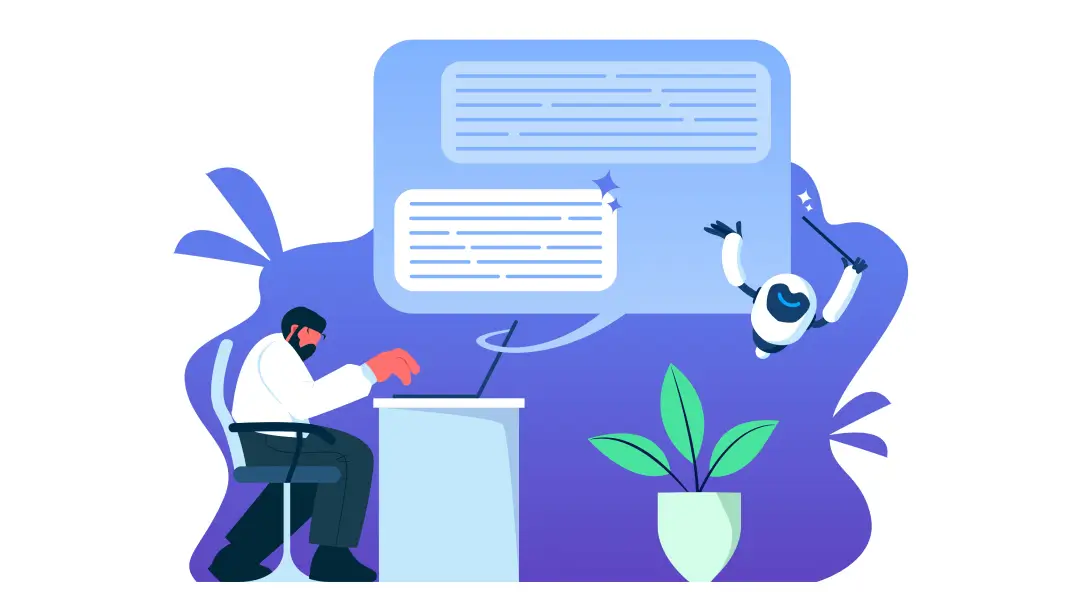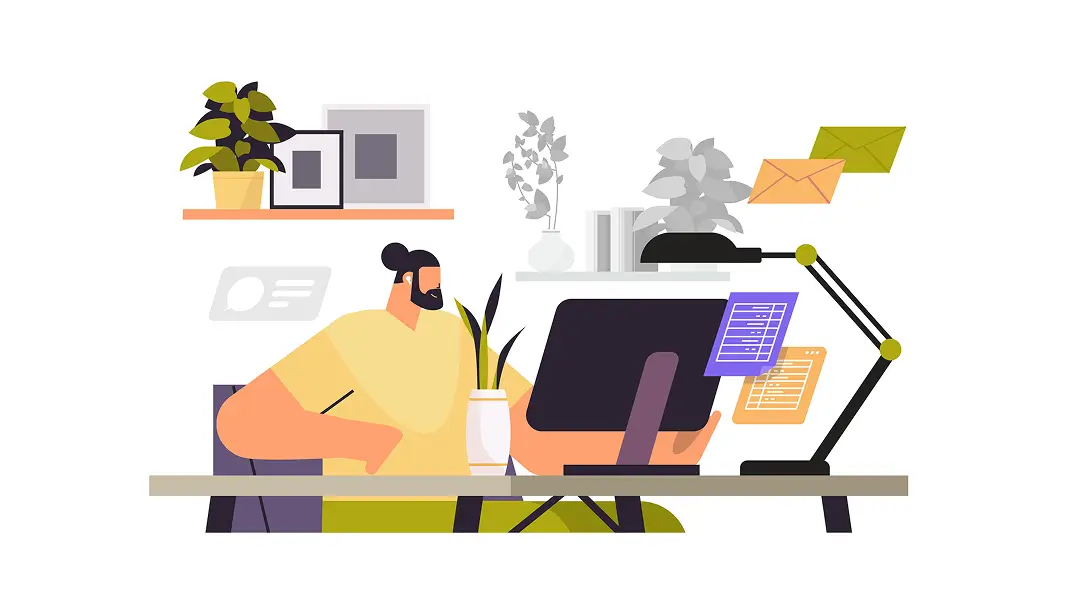The 6 Best Note-Taking Methods: A Guide

You’re bombarded with information all day long. And whether you’re brainstorming a big project, navigating your daily routine or juggling classes and meetings, a trusty note-taking strategy keeps valuable details from slipping through the cracks.
Mastering the art of note-taking is a game changer. Here’s a guide with different note-taking methods and the best tools to supercharge your notebook — digital or otherwise.

The importance of taking good notes
You hear an important insight. You write it down. It feels like note-taking should be this simple — but there’s more to it. Many people overlook the value of a personalized note-taking system that reflects your learning style and enhances your understanding.
Let’s explore why taking good notes matters and how it can transform your productivity:
- Engages attention: Good note-taking compels you to tune in and actively engage with the conversation, focusing on valuable follow-up questions while filtering out distractions. Active listening is a win-win situation. You boost productivity and set yourself up for better retention.
- Encourages critical thinking: Effective note-taking challenges you to actively process information, discard irrelevant details, and summarize complex ideas into concise notes. This empowers your learning and makes your notes actionable.
- Reduces stress and anxiety: A lack of preparation for a work meeting, a class or even your daily tasks can fill you with dread. Rather than worrying about forgetting something, well-prepared notes give you the confidence to tackle whatever you need to do that day.
- Saves time: Indecipherable scribbles and disorganized notebooks waste time. Clear, structured notes allow you to quickly find the information you need and manage time more effectively.
- Promotes multisensory learning: Good note-takers engage multiple senses — tuning in to a speaker’s nonverbal communication cues, jotting down key points, and visually mapping connections between ideas. A more dynamic approach encourages a richer mental framework, allowing you to summarize and grasp complex topics.
- Quality reference: Well-organized notes have staying power, serving as invaluable resources for future use. Plus, when your notes are thorough, you won’t need to send unnecessary follow-ups to interviewees, colleagues, and clients, supporting smoother communication and better collaboration.

6 effective note-taking methods
Whether you rely on visuals or logic to learn, there’s a note-taking method out there for you. Here are six types of notes to help you stay organized and focused:
1. AI-powered notes
Nowadays, there’s a tech tool for every productivity need. Note-taking is no different. AI-powered software like Otter transforms real-time audio into text insights, saving you from manually taking notes at all.
Simple transcription is just the beginning. Otter’s virtual meeting assistant extracts key insights, summarizes conversations, and structures notes based on your preferences.
Pros:
- Produces live transcriptions that you can share and collaborate on in real-time
- Integrate with Zoom, Google Meet, Slack, and other workflow platforms
- Analyzes keywords for better search functionality
Cons:
- AI note-takers require review to ensure accuracy
2. The Cornell method
The Cornell method divides your page into three sections: a header for the title and date, a large right column for main ideas, and a narrow left column for keywords and questions. Depending on your preferences, you can add an optional footer for summaries.
The Cornell note-taking method is perfect for logical thinkers who need clear structure and predictable organization to facilitate analysis and connect ideas.
Pros:
- Summarizes all the info in a logical, systematic structure
- Helps focus on meeting content rather than note-taking methods
Cons:
- Cornell notes need advance preparation
- Less structured meetings may be difficult to capture because you jump back and forth on different topics
3. Mind mapping
Mind mapping visualizes ideas with a mixture of writing and drawing. Write down the main topic at the top, and then branch out into subtopics, connecting relevant topics with lines and arrows. The mapping method is a go-to for visual learners since you can clearly see how everything relates to one another — no matter how dense the information is.
Pros:
- Flexible structure promotes creative thinking through diagrams, colors, and symbols
- Visual learners can break down complex ideas into smaller components
Cons
- Writing notes requires practice to create clear and detail-oriented maps
- Harder to share meeting notes with colleagues
4. Outlining
You’re likely familiar with the outline method, especially if you use Google Docs or Microsoft Word to write notes. It’s a structured bullet-point format, with a main topic broken down into sub-topics and supporting facts indented below.
Pros:
- Creates a logical flow of key points
- Significantly reduces the process of reviewing and editing notes at a later time
Cons:
- Difficult to write down formulas and draw charts
- Not ideal for lectures or meetings that don’t follow a rigid structure
5. Charting
This note-taking style uses a table format to organize information into separate categories. Split your document or notebook into several columns and rows. Columns break down information into specific categories, like subtopics, key points, and examples. Each row represents a new topic. The charting method is great for sequential and logical learners who thrive on order.
Pros:
- Facts and statistical information are easy to review and share
- Information is much easier to compartmentalize
Cons:
- Filling out the spreadsheet accurately requires time and focus
- Fixed structure can limit space, potentially leading to oversimplification
6. The sentence method
For meetings that require your full attention, the sentence method is a straightforward note-taking strategy. Write down every key point as a standalone sentence, creating a list of phrases that capture necessary information. This approach lets you document quickly without wasting time focusing on structure.
Pros:
- No preparation required
- Fast note-taking lets you focus on active listening or visual elements, like slides, graphs, and demos
Cons:
- Difficult to see connections between ideas
- You likely need to revise notes for clarity
Choosing the right note-taking style: 7 tips
Ready to try new note-taking methods? Follow these tips to adapt your notebook to every occasion:
1. Reinforce good habits
Consistency is the first step. Always have a pen and paper or online doc ready to take notes. From there, fine-tune the methods that work best for your unique learning style until they’re second nature.
2. Experiment with different styles
Understanding when and how to take notes comes with practice. Experiment with different techniques to fine-tune your skills and discover what works best for you. It might take a little trial and error, but you’ll find strategies that fit your learning preferences and the needs of each meeting or lecture.
3. Combine methods
Even if you actively use a manual technique like Cornell notes or mind mapping, set up an AI-powered note-taker to fill in the gaps. You get the strengths of each strategy and make sure you don’t miss a thing.
4. Include sources for deeper learning
Your notes need to be actionable. To enrich your learning, include references to relevant resources — like articles or PDFs — that support the main points. This way, you don’t have to hunt down resources after the fact.
5. Take more notes than you think you need
It’s easier to edit later than tease out key points from your memory. Jot down everything you can, and use a tool like Otter.ai to keep a transcript on hand before it condenses your notes into a summary, weeding out irrelevant information and saving you time.
6. Develop a shorthand
Use shorthand to shave away minutes instead of writing everything verbatim. For example, if you often use a long word like “employee,” shorten it to “EM.” Just make sure your abbreviations are consistent and clear. Write yourself a key so you don’t forget.
7. Clearly define the purpose of your notes
Remembering why you’re writing the notes helps you choose the right method. Whether you’re attending a lecture or recording a client meeting, here’s how to find the best note-taking strategy for your situation:
Note-taking for individuals
The best part about taking notes just for you is that you can do whatever you want — as long as they’re clear and organized in a way that makes sense to you. Focus on straightforward methods that fit your learning style and motivate consistency. If you’re a visual learner, the mapping method can bring ideas to life. For more logical thinkers, stick to the intuitive structure of the outline method.
Note-taking for businesses
Clear notes are the bridge to productivity and efficiency at work, especially if you’re sharing them with other people. While you should choose a method that captures your thought process, choose a method that supports collaboration and collective knowledge.
For example, the charting method is an effective way to break down big ideas into easy-to-understand goals, deadlines, and deliverables. Likewise, AI-assisted note-taking streamlines the entire process by organizing discussions and summarizing main ideas so everyone knows what’s going on.
Note-taking for education
Whether you’re studying for an exam or jotting down syllabus information, you need good notes to absorb and retain ideas. Use methods that promote clarity and easy review, helping you pay attention in lectures and workshops and recall complex concepts later on. The Cornell method and outline method are excellent for organizing notes with summaries, definitions, and reflections.

Otter: The smart way to take notes
There’s no doubt that notes are key to success. And even if you want to stick to a traditional pen and notebook, Otter.ai can maximize your chosen note-taking method.
Otter’s note-taking and transcription tools can recognize different voices, analyze keywords for better searchability, and sync with your productivity platforms to enhance workflow. Sign up today and make your notes come alive.