Loading...
10/18/23 Work Session
Tailor Glad1h 39min
Melanie Kebler
Got a lot to get through. So let's go ahead and start with our quarterly update. Yeah, I
Manager King
will kick us off here. And just to remind everybody and those watching that our quarterly updates are an opportunity for us to track our progress that we intended with our two year Council goals and work plan. So we are three and a half months in. So we have some progress to report and we'll walk through that. We also want to make sure that we are helping build towards some of those projects or some interdependencies and so tonight we're going to talk around equity. And that really is infused into many actions in our work plan. So we want to really get some clarity from counsel around defining equity. So that's that's a perfect topic for the quarterly goal update because it affects so many different projects. We also just want to share you know, more deep there's more detail than we have time to share. So there is a progress report that's on our website that folks can go see there's 50 actions. So you can kind of see where we're at. And I'll go by the numbers here in a little bit. We're also going to give you a preview of our dashboard. One of the objectives of these quarterly updates was to show important metrics that we're tracking for each of those goals. And so we'll do that today. And it's also an opportunity to to make sure that we're synched up with our boards, committees, commissions, so we have an opportunity at the end to hear from our partners that help us do this work. So that kind of covered the agenda. So let's go through some of the numbers. We have five goal areas 13 strategies 50 actions, pretty similar to our revised goals from our previous two year period we had initially at and we slimmed it down. This is more on par from what we had the last biennium, when we track our progress, we're 92% of the work the fifth 46 of the 52 items are our tracking and many of these projects are complex. They're not a one or two month project. It is pretty involved and in fact many of them have been carried over from the previous biennium. We have a few that haven't started yet, mainly because we're waiting for some clarity things around C fac. One one that needs attention is we had an action item around local gun safety policies. And we're still waiting for clarity from the courts as well. As you know, we didn't have an opportunity than the last session for local control. There's still some things that I think there's I think Council interested in maybe I don't know if the short session will be an opportunity but future legislative opportunities to make make it known what our local concerns are. The next slide so just a few highlights. I'm going to cover what what has transpired over the last couple of months and then talk about what's on deck for for the next quarter really. So first off state of the city. I thought that was a great partnership with staff and council working to do things differently and it connects to one of our strategies of meeting people where they're at really to taking new approaches innovative approaches. I think that state of the city was a good example of that. So forward, over 400 folks attended really good results. There are supplier diversity. We've kicked that project off, that is something that is going to be implemented in the Salinas, the second quarter of 2024. So more information there but that has been kicked off our Stevens road UGB expansion I'm sorry public works campus that you've approved, the is the second or third GMP guaranteed maximum price so that project we broke ground in late August early September. So you know if you go out there you'll see dirt being moved and will start going vertical in the next couple of months. And then Stevens road expansion so we've gotten the we had the one action with council we went to the county that approval in early October. We'll have planning amendments coming before you in December as part of that process. Our permitting times. So we are are meeting most of our goals with permitting times you can see a lot more detail on our website that's updated on a daily basis. So just a few kinds of statistics on permit times. So for our residential new construction, we're better than our target or target is 30 days to complete first review, we are well below that. Our first review, we're meeting most of our timelines for all construction for commercial as well. So commercial building applications are 76 days to complete first review, which is below and our goal of 90 days our tenant improvements are our 22 days versus our target is 45 days. And our rights of way are a little bit over target. So our target is 45 days and we're at 52. So we're still seeing a bit of a backlog that we're working with on our engineering side. So we'll continue to monitor that. On the energy its energy efficiency grant. It's a community development block grant II CBG. We were able to secure 152,000 That was announced recently, our behavioral health response to non law enforcement calls. Our dashboard has updated information there but we're seeing 250 to 300 calls being taken away from police for which is great because it frees our officers up
Barb Campbell
in what period of time so much 50 to 300.
Manager King
I think it was definitely you know, at the time period. I can find that a lot.
Anthony Broadman
Yes, I know in the first month it was a 64% reduction. In mental health and suicide calls.
Unknown Speaker
Thank you. All right.
Manager King
Emergency Alert signups we've been really this was something that we focused on at the state of the city. It's been a big push as we were in wildfire season. So we had over 7400 new signups since September 2022 So 1700 just in the last two months alone which is great in terms of getting the community more prepared more resilient in the face of both man made and and natural disasters are key routes RFPs are out in fact we've actually have a selected that will be bringing back a design contractor for council approval. In November. Our Wayfinding is on track as we talked about and will be installed this spring. And then the draft report for the conduit hydro feasibility study is out. We have a December work session scheduled for Council Review there and then some things that are coming up. beyond that. So we have a housing code amendment that will be coming to council for first reading on November 1. It's all part of that effort to reduce barriers for housing. So it's really more focused around density and the RH zone. A hopper and crossing IGA with ODOT as that's those are federal dollars. So we have to have to get received those dollars. We have to have that agreement with ODOT. Our hope is to have that in November. Stevens Road Track with those planning moments. I already mentioned that in December system development charge methodology. We have a work session scheduled on December 6 And then our intent is to bring an ordinance for consideration on January and February. So there's there's public hearing requirements that take a little more time with SDCs. The C fac parking code update so we had we implemented the first kind of the requirements are some additional things that we'll be bringing back to council in December we'll have a water conservation work session in December as well. Surplus property in January. So as you know, we've been releasing an RFP for Juniper Ridge. So you'll be getting making some decisions in the first quarter of 2024. About proposals that will hopefully receive automated traffic enforcement that will begin in January. Water about reclamation facility, the facility. The contract approval was for on Feb for February, and then for the transportation fee just to provide a little more detail there. So we've had the three roundtables. We've completed the roundtables. We are now kind of focused on that non residential fee and that's what the bend Economic Development Advisory Board will be working on until the end of the year. So just to let the committee know that work is still happening. It's more focused there. We intend to come back with a work session most likely in December or January probably early January to both give you some results of what the beat what beat I was coming up with as well as we want to take that last work session where we talked about accountability and equity and really have some more discussion about what what is going to be in the code that will be part of that fee. Our intent is to then release a draft of that code most likely in late January early February, probably have a listening session so that folks can hear and see the code and react to it. And then with the idea of a vote taking place in March. That's the tentative timeline right now.
Melanie Kebler
And Eric, can I just add we have our second neighborhood meeting coming up on October 27 High School at 530 and that's in conjunction with people in districts but open to everyone and I will be there counsel Riley will be there staff and we'll present and do q&a and anyone is welcome to come and learn more at that
Manager King
as well. Yeah, pretty much built on that. We did one on the east side. The end of October and September. Yeah
Mike Riley
for September 1 vida discussion I believe is next Tuesday. Yeah, for 24 here at noon.
Manager King
So I covered a lot of information. I'm gonna pause and see if there's any questions or anything that you didn't see on the list that you have questions about.
Melanie Kebler
We're doing a lot of work. Yeah. We're doing a lot of work. The bigger team because
Barb Campbell
you think the city attorney is probably going to have to hold on. Yeah. Otherwise, you'll
Melanie Kebler
find at some point,
Barb Campbell
the temptation.
Melanie Kebler
Yeah, I think just thank you for the bodywork. It's always good to pause and see what we have been doing and what we're going to be doing and then we're on track. So
Manager King
it's great just to point out on the placemats in front of you have the council goal. And then I think if you flip them over, have lots of detail on them on both sides. So it's meant to make sure that we live and breathe the goals that you develop worked so hard on. So we will delete any of these quarterly updates, give you progress reports, etc. And always, always let us know if there's things that you really want to we want to make sure they're timely and relevant information for from a staff perspective to make sure that we're building towards projects but if there's something that you want to spend a little more time on, let us know so we can accommodate that
Anthony Broadman
on the on the engineering right of way, timing, that just being slightly over our target is there. What is our plan? To get that back in under 45? Or no don't need an update? Is there a plan?
Manager King
I guess? Well, we have a whole we have a whole plan. I don't have all the details in front of me, but I'm gonna be talking about it later. I
Anthony Broadman
just I think that's amazing that we're hitting all of our goals on all of those other areas and look forward to getting that right away and honoring their team. And, you know, I
Manager King
think that the timeline was one piece of it. That's sort of the next iteration is really dialing into some process improvement. So Stephanie is going to be helping with that. So Jesse has been doing some work through the office performance management to we're not stopping with just permit turnaround times. We're looking at other ways to how we interface with our customers and creating a better system that spends more time upfront to identify where the areas you know where there might be some conflicts and work through them on the front end. So
Mike Riley
great water conservation and in conduit hydro, what's the dates for each of those work session discussion?
Manager King
Timber, I think it's December it's either the sixth of the 20 It's some one of the meetings in December Yeah, they are. I are no I'm sorry. The water conservation is a separate work session. The in conduit hydro is a separate I think the conservation is the 20th and the hydro feasibility is the sixth.
Barb Campbell
I was going to mention something that is not in our current Council goals, but I'm hoping is an upcoming discussion for our youth advisory committee. Our subcommittee is going to we have right Right, right.
Manager King
Yeah, so and I only put the council things here.
Barb Campbell
Yes, no, thank you. Okay.
Andres Portela
All  right. So I'm gonna turn it over to Jesse Thomas to walk through kind of a new and improved dashboard. Every cycle, we always look for ways that we can make the information more digestible, more relevant for our community to counsel. So he's going to walk through and really focus with a focus on public safety. And we're going to we're sort of still building out some of the other pieces but the public safety is ready for launch.
right. So I'm gonna turn it over to Jesse Thomas to walk through kind of a new and improved dashboard. Every cycle, we always look for ways that we can make the information more digestible, more relevant for our community to counsel. So he's going to walk through and really focus with a focus on public safety. And we're going to we're sort of still building out some of the other pieces but the public safety is ready for launch.
+1
 right. So I'm gonna turn it over to Jesse Thomas to walk through kind of a new and improved dashboard. Every cycle, we always look for ways that we can make the information more digestible, more relevant for our community to counsel. So he's going to walk through and really focus with a focus on public safety. And we're going to we're sort of still building out some of the other pieces but the public safety is ready for launch.
right. So I'm gonna turn it over to Jesse Thomas to walk through kind of a new and improved dashboard. Every cycle, we always look for ways that we can make the information more digestible, more relevant for our community to counsel. So he's going to walk through and really focus with a focus on public safety. And we're going to we're sort of still building out some of the other pieces but the public safety is ready for launch. Speaker 1
Thank you, counsel. Like Eric. Yeah, my name is Jesse Thomas. I work in the Office of performance management. We do data analytics and continuous improvement here at the city. So as Eric mentioned in my presentation, I'm going to walk through our what is a prototype but hoping that hoping that it's it's pretty close to going live, but we're gonna walk through a prototype of our council goals, dashboard landing page, and then we're going to go into the actual public service Council. And at the end of the presentation, we're kind of looking for a thumbs up thumbs down to make sure that we're on track for kind of what you envision this beam, then there are some major changes, as Eric mentioned. I'm going to walk through those and kind of give a reason why we're going this route as compared to the way we've done it in the past. So jumping into the landing page, this should look fairly familiar. It is based off of our old landing page. However, the difference this biennium is that we're merging our open data platform and our council goals that platform so that we can have one stop for 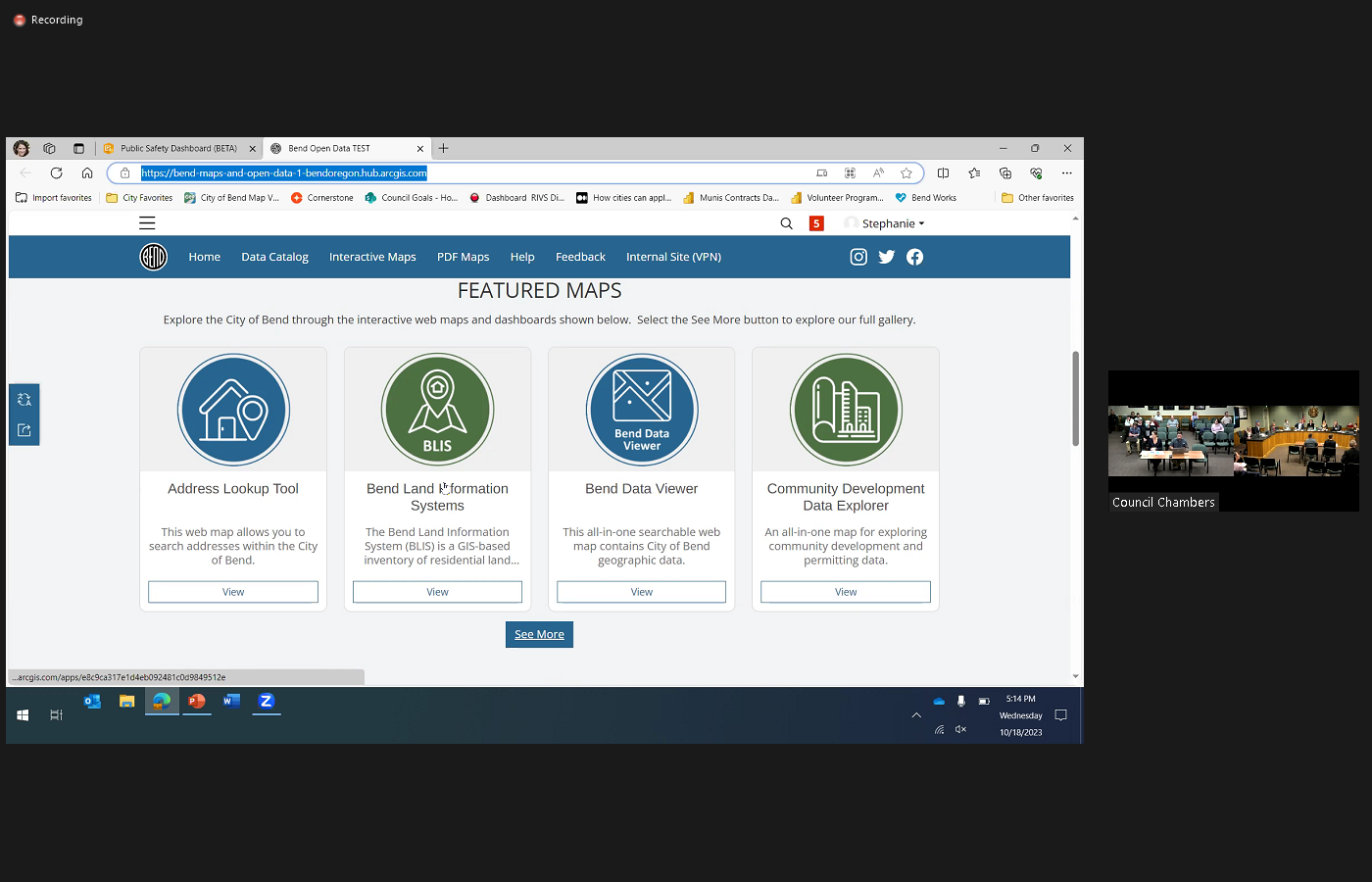
 data throughout the city to make it easier for the end user. And so you can kind of see again, looks a lot of the same the very top is going to highlight our council goals right now. Everything's great, except for the public safety because we haven't started building those. We hope to have everything done by mid December, late December to have it launched live. And then we get into kind of the Open Data features and this is its featured maps, but these are really applications that we've built for the public. So some of these applications we've built as part of prior Council goals. So for instance, then Land Information System. And some of the other applications that are on there are applications we know that the public uses regularly so we're trying to bring it to the forefront front to make it easier for him. Next, we get into topics of focus. This is right now we have one on there. It's the police Data Hub, which was previously presented maybe a month or two ago to council and over the course is by name. We're looking to add multiple data hubs. And a Data Hub is essentially a way where we kind of curate it so that it makes it easier to understand you can always get to the raw data on the site. However, a lot of times it's easier if we can just like subtotal it or total it up and make it easier. An example of something that would be on a Data Hub would be like the permit timelines and that larger report, so we'll add more of those throughout throughout the biennium. Then we'll get into this browse data section. This is where you can actually go and download the raw data in multiple different formats. We know there's a lot of community members and businesses that are using this right now. It's going to be a lot nicer because it's not as buried on our website and a lot easier for them to get to. And in the very bottom, just a PDF map. So if you want a comp plan map or you want a zoning map, you can download the PDF right here, print it out if you need it, it's available for you. Okay, so now I'm going to jump over to what the template
data throughout the city to make it easier for the end user. And so you can kind of see again, looks a lot of the same the very top is going to highlight our council goals right now. Everything's great, except for the public safety because we haven't started building those. We hope to have everything done by mid December, late December to have it launched live. And then we get into kind of the Open Data features and this is its featured maps, but these are really applications that we've built for the public. So some of these applications we've built as part of prior Council goals. So for instance, then Land Information System. And some of the other applications that are on there are applications we know that the public uses regularly so we're trying to bring it to the forefront front to make it easier for him. Next, we get into topics of focus. This is right now we have one on there. It's the police Data Hub, which was previously presented maybe a month or two ago to council and over the course is by name. We're looking to add multiple data hubs. And a Data Hub is essentially a way where we kind of curate it so that it makes it easier to understand you can always get to the raw data on the site. However, a lot of times it's easier if we can just like subtotal it or total it up and make it easier. An example of something that would be on a Data Hub would be like the permit timelines and that larger report, so we'll add more of those throughout throughout the biennium. Then we'll get into this browse data section. This is where you can actually go and download the raw data in multiple different formats. We know there's a lot of community members and businesses that are using this right now. It's going to be a lot nicer because it's not as buried on our website and a lot easier for them to get to. And in the very bottom, just a PDF map. So if you want a comp plan map or you want a zoning map, you can download the PDF right here, print it out if you need it, it's available for you. Okay, so now I'm going to jump over to what the template  is for our new dashboards. So this is the public safety dashboard. At the very top we are totaling our progress for our strategies, as well as our goals over here. We move down then into metrics. In this case we have two metrics. These are the metrics that were established on our council goal setting process. We are not going to have all the metrics at launch, we need to work at collecting a lot of data around those but over the course of biennium, we hope to add as many as we can through from the metrics we then get down into the action items down here, which basically kind of shows what the strategy is what percent we are complete the status and that description of the action. So this is a basic template. We're going to hopefully take this same template and ported over to all the rest of the bowl areas. We built a little bit of functionality into it. So for instance, we've got some filtering. So basically, in a lot of areas, we have a lot of action items still and to make it a little bit easier to look at stuff. In this case I'm clicking on disaster resilience and then down the bottom here, the action items filter. Excuse me, I gotta move some zoom stuff around. Some basic functionality is also built in. So we've got the menu up here with this little hamburger menu, which allows you to float back and forth between the different goals sites, and then we built one a little side carriage over here to do the same thing to get back and forth. So previously mentioned, you know, we're looking at combining data on the main page. So it's our open data site for one stop shop. The other thing that we're why we're making a kind of a change to the platform. There's kind of two other reasons why we're making a change to the platform. One is that we know that a lot of our web traffic is mobile these days. And our previous dashboards weren't necessarily like friendly to a mobile device. And so what we're looking to do is try and really ensure that those users can access and use the information just as easily as somebody on a laptop or computer. Additionally, with a lot of the functionality built in with a web browser these days. So depending on the end user, they may have their language settings set differently so that they can actually read what's on that page. Our previous site weren't the best at that you would get a hodgepodge of whatever we'd set it as in a visual and then you would have the browser natively translating that information for them. In this case, it should pretty much translate everything over so it's much cleaner for those who aren't on or non English speaking, or primary speaking individuals. So those are the major changes that we're making this year. And with that, I'd like to open kind of what are your thoughts thumbs up thumbs down? Are we on the right track moving forward?
is for our new dashboards. So this is the public safety dashboard. At the very top we are totaling our progress for our strategies, as well as our goals over here. We move down then into metrics. In this case we have two metrics. These are the metrics that were established on our council goal setting process. We are not going to have all the metrics at launch, we need to work at collecting a lot of data around those but over the course of biennium, we hope to add as many as we can through from the metrics we then get down into the action items down here, which basically kind of shows what the strategy is what percent we are complete the status and that description of the action. So this is a basic template. We're going to hopefully take this same template and ported over to all the rest of the bowl areas. We built a little bit of functionality into it. So for instance, we've got some filtering. So basically, in a lot of areas, we have a lot of action items still and to make it a little bit easier to look at stuff. In this case I'm clicking on disaster resilience and then down the bottom here, the action items filter. Excuse me, I gotta move some zoom stuff around. Some basic functionality is also built in. So we've got the menu up here with this little hamburger menu, which allows you to float back and forth between the different goals sites, and then we built one a little side carriage over here to do the same thing to get back and forth. So previously mentioned, you know, we're looking at combining data on the main page. So it's our open data site for one stop shop. The other thing that we're why we're making a kind of a change to the platform. There's kind of two other reasons why we're making a change to the platform. One is that we know that a lot of our web traffic is mobile these days. And our previous dashboards weren't necessarily like friendly to a mobile device. And so what we're looking to do is try and really ensure that those users can access and use the information just as easily as somebody on a laptop or computer. Additionally, with a lot of the functionality built in with a web browser these days. So depending on the end user, they may have their language settings set differently so that they can actually read what's on that page. Our previous site weren't the best at that you would get a hodgepodge of whatever we'd set it as in a visual and then you would have the browser natively translating that information for them. In this case, it should pretty much translate everything over so it's much cleaner for those who aren't on or non English speaking, or primary speaking individuals. So those are the major changes that we're making this year. And with that, I'd like to open kind of what are your thoughts thumbs up thumbs down? Are we on the right track moving forward?
+2
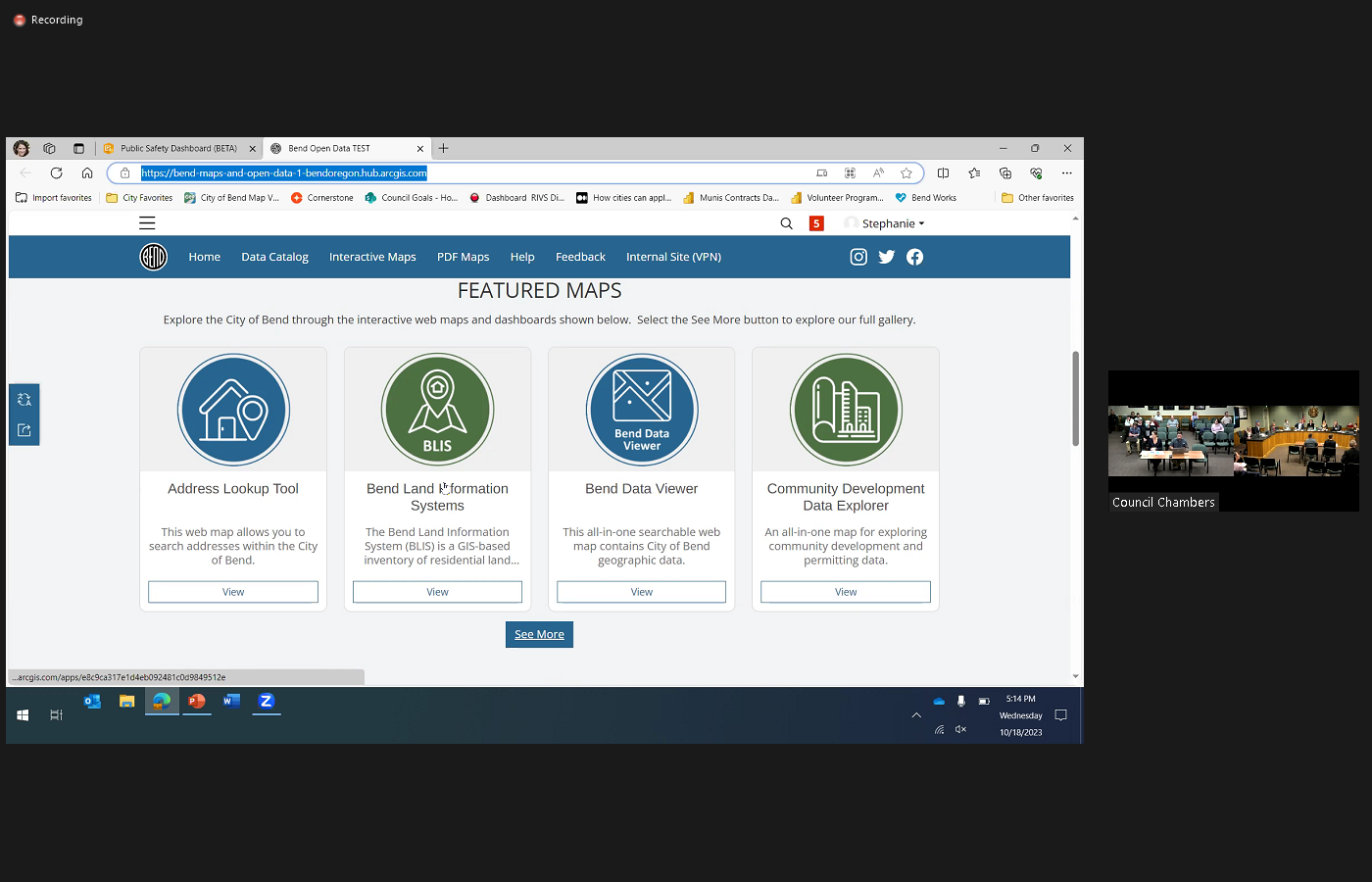
 data throughout the city to make it easier for the end user. And so you can kind of see again, looks a lot of the same the very top is going to highlight our council goals right now. Everything's great, except for the public safety because we haven't started building those. We hope to have everything done by mid December, late December to have it launched live. And then we get into kind of the Open Data features and this is its featured maps, but these are really applications that we've built for the public. So some of these applications we've built as part of prior Council goals. So for instance, then Land Information System. And some of the other applications that are on there are applications we know that the public uses regularly so we're trying to bring it to the forefront front to make it easier for him. Next, we get into topics of focus. This is right now we have one on there. It's the police Data Hub, which was previously presented maybe a month or two ago to council and over the course is by name. We're looking to add multiple data hubs. And a Data Hub is essentially a way where we kind of curate it so that it makes it easier to understand you can always get to the raw data on the site. However, a lot of times it's easier if we can just like subtotal it or total it up and make it easier. An example of something that would be on a Data Hub would be like the permit timelines and that larger report, so we'll add more of those throughout throughout the biennium. Then we'll get into this browse data section. This is where you can actually go and download the raw data in multiple different formats. We know there's a lot of community members and businesses that are using this right now. It's going to be a lot nicer because it's not as buried on our website and a lot easier for them to get to. And in the very bottom, just a PDF map. So if you want a comp plan map or you want a zoning map, you can download the PDF right here, print it out if you need it, it's available for you. Okay, so now I'm going to jump over to what the template
data throughout the city to make it easier for the end user. And so you can kind of see again, looks a lot of the same the very top is going to highlight our council goals right now. Everything's great, except for the public safety because we haven't started building those. We hope to have everything done by mid December, late December to have it launched live. And then we get into kind of the Open Data features and this is its featured maps, but these are really applications that we've built for the public. So some of these applications we've built as part of prior Council goals. So for instance, then Land Information System. And some of the other applications that are on there are applications we know that the public uses regularly so we're trying to bring it to the forefront front to make it easier for him. Next, we get into topics of focus. This is right now we have one on there. It's the police Data Hub, which was previously presented maybe a month or two ago to council and over the course is by name. We're looking to add multiple data hubs. And a Data Hub is essentially a way where we kind of curate it so that it makes it easier to understand you can always get to the raw data on the site. However, a lot of times it's easier if we can just like subtotal it or total it up and make it easier. An example of something that would be on a Data Hub would be like the permit timelines and that larger report, so we'll add more of those throughout throughout the biennium. Then we'll get into this browse data section. This is where you can actually go and download the raw data in multiple different formats. We know there's a lot of community members and businesses that are using this right now. It's going to be a lot nicer because it's not as buried on our website and a lot easier for them to get to. And in the very bottom, just a PDF map. So if you want a comp plan map or you want a zoning map, you can download the PDF right here, print it out if you need it, it's available for you. Okay, so now I'm going to jump over to what the template +1
 is for our new dashboards. So this is the public safety dashboard. At the very top we are totaling our progress for our strategies, as well as our goals over here. We move down then into metrics. In this case we have two metrics. These are the metrics that were established on our council goal setting process. We are not going to have all the metrics at launch, we need to work at collecting a lot of data around those but over the course of biennium, we hope to add as many as we can through from the metrics we then get down into the action items down here, which basically kind of shows what the strategy is what percent we are complete the status and that description of the action. So this is a basic template. We're going to hopefully take this same template and ported over to all the rest of the bowl areas. We built a little bit of functionality into it. So for instance, we've got some filtering. So basically, in a lot of areas, we have a lot of action items still and to make it a little bit easier to look at stuff. In this case I'm clicking on disaster resilience and then down the bottom here, the action items filter. Excuse me, I gotta move some zoom stuff around. Some basic functionality is also built in. So we've got the menu up here with this little hamburger menu, which allows you to float back and forth between the different goals sites, and then we built one a little side carriage over here to do the same thing to get back and forth. So previously mentioned, you know, we're looking at combining data on the main page. So it's our open data site for one stop shop. The other thing that we're why we're making a kind of a change to the platform. There's kind of two other reasons why we're making a change to the platform. One is that we know that a lot of our web traffic is mobile these days. And our previous dashboards weren't necessarily like friendly to a mobile device. And so what we're looking to do is try and really ensure that those users can access and use the information just as easily as somebody on a laptop or computer. Additionally, with a lot of the functionality built in with a web browser these days. So depending on the end user, they may have their language settings set differently so that they can actually read what's on that page. Our previous site weren't the best at that you would get a hodgepodge of whatever we'd set it as in a visual and then you would have the browser natively translating that information for them. In this case, it should pretty much translate everything over so it's much cleaner for those who aren't on or non English speaking, or primary speaking individuals. So those are the major changes that we're making this year. And with that, I'd like to open kind of what are your thoughts thumbs up thumbs down? Are we on the right track moving forward?
is for our new dashboards. So this is the public safety dashboard. At the very top we are totaling our progress for our strategies, as well as our goals over here. We move down then into metrics. In this case we have two metrics. These are the metrics that were established on our council goal setting process. We are not going to have all the metrics at launch, we need to work at collecting a lot of data around those but over the course of biennium, we hope to add as many as we can through from the metrics we then get down into the action items down here, which basically kind of shows what the strategy is what percent we are complete the status and that description of the action. So this is a basic template. We're going to hopefully take this same template and ported over to all the rest of the bowl areas. We built a little bit of functionality into it. So for instance, we've got some filtering. So basically, in a lot of areas, we have a lot of action items still and to make it a little bit easier to look at stuff. In this case I'm clicking on disaster resilience and then down the bottom here, the action items filter. Excuse me, I gotta move some zoom stuff around. Some basic functionality is also built in. So we've got the menu up here with this little hamburger menu, which allows you to float back and forth between the different goals sites, and then we built one a little side carriage over here to do the same thing to get back and forth. So previously mentioned, you know, we're looking at combining data on the main page. So it's our open data site for one stop shop. The other thing that we're why we're making a kind of a change to the platform. There's kind of two other reasons why we're making a change to the platform. One is that we know that a lot of our web traffic is mobile these days. And our previous dashboards weren't necessarily like friendly to a mobile device. And so what we're looking to do is try and really ensure that those users can access and use the information just as easily as somebody on a laptop or computer. Additionally, with a lot of the functionality built in with a web browser these days. So depending on the end user, they may have their language settings set differently so that they can actually read what's on that page. Our previous site weren't the best at that you would get a hodgepodge of whatever we'd set it as in a visual and then you would have the browser natively translating that information for them. In this case, it should pretty much translate everything over so it's much cleaner for those who aren't on or non English speaking, or primary speaking individuals. So those are the major changes that we're making this year. And with that, I'd like to open kind of what are your thoughts thumbs up thumbs down? Are we on the right track moving forward? Unknown Speaker
On it.
Melanie Kebler
Any questions or comments? Start coping implement this.
Speaker 2
Thanks so much, Jesse. You mentioned that you know that individuals and businesses in the community are using this data or certain maps Could you say a little bit about what kinds of uses, you know, that people are using it for? I mean, like what's, you know, are people using the bend Land Information System or what are people doing with it?
Speaker 1
Yeah,  so, I'll just kind of click here and you can kind of see a variety of different things that are on there. So we've got a lot of with these interactive tools. So for instance, we know that the address lookup tool is something that the just our community in general uses and we know this because if it can't find an address, somebody lets us know like immediately, right? And so it's even as easy right development moves. So fast. And everybody seems once you break ground, there should be an address right? But it's still kind of going through that entitlement process and through the addressing process, but people are like right on it and looking for it. We know that with bliss anytime there is a vacant lot that has been developed and is turned into like a new home we only update bliss twice a year because it's a really long process. But again, they let us know right off the bat like hey, that's not making anymore. Some of the other stuff is we know in terms of raw data being download. We get a lot of raw data downloaded from developers as well as, like a lot around the housing industry. So they're looking at permits that are looking at, you know, where they are a geospatially like around the city, different things like that. And then we know from kind of, probably more regionally in the Pacific Northwest, the types of commercial buildings and different things like that that are going on. It's regularly downloaded because they're always actually asking questions of like, how can I use this to answer this question? So that's, that's some of the stuff but we know we have a fairly high amount of traffic going to the site, what we're looking at capturing better statistics moving forward with that. To answer your question. Yeah.
so, I'll just kind of click here and you can kind of see a variety of different things that are on there. So we've got a lot of with these interactive tools. So for instance, we know that the address lookup tool is something that the just our community in general uses and we know this because if it can't find an address, somebody lets us know like immediately, right? And so it's even as easy right development moves. So fast. And everybody seems once you break ground, there should be an address right? But it's still kind of going through that entitlement process and through the addressing process, but people are like right on it and looking for it. We know that with bliss anytime there is a vacant lot that has been developed and is turned into like a new home we only update bliss twice a year because it's a really long process. But again, they let us know right off the bat like hey, that's not making anymore. Some of the other stuff is we know in terms of raw data being download. We get a lot of raw data downloaded from developers as well as, like a lot around the housing industry. So they're looking at permits that are looking at, you know, where they are a geospatially like around the city, different things like that. And then we know from kind of, probably more regionally in the Pacific Northwest, the types of commercial buildings and different things like that that are going on. It's regularly downloaded because they're always actually asking questions of like, how can I use this to answer this question? So that's, that's some of the stuff but we know we have a fairly high amount of traffic going to the site, what we're looking at capturing better statistics moving forward with that. To answer your question. Yeah.
+1
 so, I'll just kind of click here and you can kind of see a variety of different things that are on there. So we've got a lot of with these interactive tools. So for instance, we know that the address lookup tool is something that the just our community in general uses and we know this because if it can't find an address, somebody lets us know like immediately, right? And so it's even as easy right development moves. So fast. And everybody seems once you break ground, there should be an address right? But it's still kind of going through that entitlement process and through the addressing process, but people are like right on it and looking for it. We know that with bliss anytime there is a vacant lot that has been developed and is turned into like a new home we only update bliss twice a year because it's a really long process. But again, they let us know right off the bat like hey, that's not making anymore. Some of the other stuff is we know in terms of raw data being download. We get a lot of raw data downloaded from developers as well as, like a lot around the housing industry. So they're looking at permits that are looking at, you know, where they are a geospatially like around the city, different things like that. And then we know from kind of, probably more regionally in the Pacific Northwest, the types of commercial buildings and different things like that that are going on. It's regularly downloaded because they're always actually asking questions of like, how can I use this to answer this question? So that's, that's some of the stuff but we know we have a fairly high amount of traffic going to the site, what we're looking at capturing better statistics moving forward with that. To answer your question. Yeah.
so, I'll just kind of click here and you can kind of see a variety of different things that are on there. So we've got a lot of with these interactive tools. So for instance, we know that the address lookup tool is something that the just our community in general uses and we know this because if it can't find an address, somebody lets us know like immediately, right? And so it's even as easy right development moves. So fast. And everybody seems once you break ground, there should be an address right? But it's still kind of going through that entitlement process and through the addressing process, but people are like right on it and looking for it. We know that with bliss anytime there is a vacant lot that has been developed and is turned into like a new home we only update bliss twice a year because it's a really long process. But again, they let us know right off the bat like hey, that's not making anymore. Some of the other stuff is we know in terms of raw data being download. We get a lot of raw data downloaded from developers as well as, like a lot around the housing industry. So they're looking at permits that are looking at, you know, where they are a geospatially like around the city, different things like that. And then we know from kind of, probably more regionally in the Pacific Northwest, the types of commercial buildings and different things like that that are going on. It's regularly downloaded because they're always actually asking questions of like, how can I use this to answer this question? So that's, that's some of the stuff but we know we have a fairly high amount of traffic going to the site, what we're looking at capturing better statistics moving forward with that. To answer your question. Yeah. Barb Campbell
Long goes those same lines. I'm just going to put more fine point on it. You know, do we get information at the back end specifically about it? This is amazing. You're doing tremendous work here. Is it worth the time and energy and money? You know, are these things that people you know, we were we'll be collecting that as we go along, making sure that we're spending the most time on our
Manager King
right. I think what we're trying to do I think we really pride ourselves on being a transparent organization. And so people can submit public records request, she'll go through that process. And that can be fairly laborious, or we can just sort of put the data out and say, Here it is. You want to get it because a lot of our records requests, you know, despite some of the things that you might see and not more than just emails going back and forth, it's actual data because they have a business need that they want to know they're analyzing the market or whatever, if it's just more efficient. So there's a return on investment by putting it out there so they have direct access to it, and can make decisions on it or can be partners with it. I think the whole idea behind open data is that the community it's not just government solving problems, but it's putting the data out there. And there might be community groups that can look at the data in a different way and and sort of propose or maybe identify an issue that we hadn't thought of. So I think that's it's more of a partnership approach is what we're trying to take here at the city guy.
Speaker 1
And I would also say a lot of the curated applications that are developed are oftentimes we're being approached by department is saying, Hey, we get a lot of these questions. We have a lot of, you know, users or people we're talking to in the field, as they're out there doing their jobs, and they're like, this is something that they are asking for, and so they approach us we build it, and then again, we start tracking that usage and seeing that it gets us that's that's
Barb Campbell
the other question I had was graphs, charts picture. Oh, wow. Do I love them and most of us do, but they can be really hard with screen readers or folks who have visual impairments.
Speaker 1
Yeah, so that is already have it open. Let me that is again, we are trying to leverage it but technology is still not perfect with trying to do that. But in our as you can see, as I hover over you these little pop ups start getting captured. And depending on what you're using, they do. A screen reader will capture it and it will narrate what is going on. It is not great. It doesn't still work well for phones, and you know, smaller devices and everything like that because the real estate's pretty small you're zooming in so we know we have some limitations for that. We know the vendor that we're working with that provides the backbone for this does that is part of their kind of their philosophy moving forward is making sure that it's accessible. So there's always new enhancements and new innovation. It's not perfect, it probably never will be but we are that is one of the reasons why we are switching to this new technology
Manager King
before just the ends while we're on the topic of public safety. One thing I forgot to mention, which is really worth highlighting, I put it in the council memo. Sometimes that doesn't always get the visibility and we'll probably do more communication around this was our ISO rating. So that's the rating that insurance companies use to look at coverage so it affects all of our our rates. So we talked about fire. So yes, we improved, which is really, really good. And I think we're really proud of that. I think a lot of that goes back to those metrics of really staying focused on response times and cardiac survivability, etc. That we've got really effective first responders and that means cost savings for our entire community with insurance. So we want to get more of that information out. So be looking to our communications team to get to partner with the rural district because they're part of that
Unknown Speaker
story as well.
Barb Campbell
Well, and people need to know that our rating has dropped in order to ask the insurance company if the mirror coverage can change because of that, right. So another example of why that transparency is so important that we all we might all know that we've gotten to it too, but other folks need that information. Right. That's great.
Melanie Kebler
I had a question just about the capabilities of the platform. I've been on other websites and applications where the first time you come there's a little bit of like tutorial pop ups or something that's like hey, claim this is clickable or scroll for this. So I just wonder if that's something that's capable with this platform,
Speaker 1
or 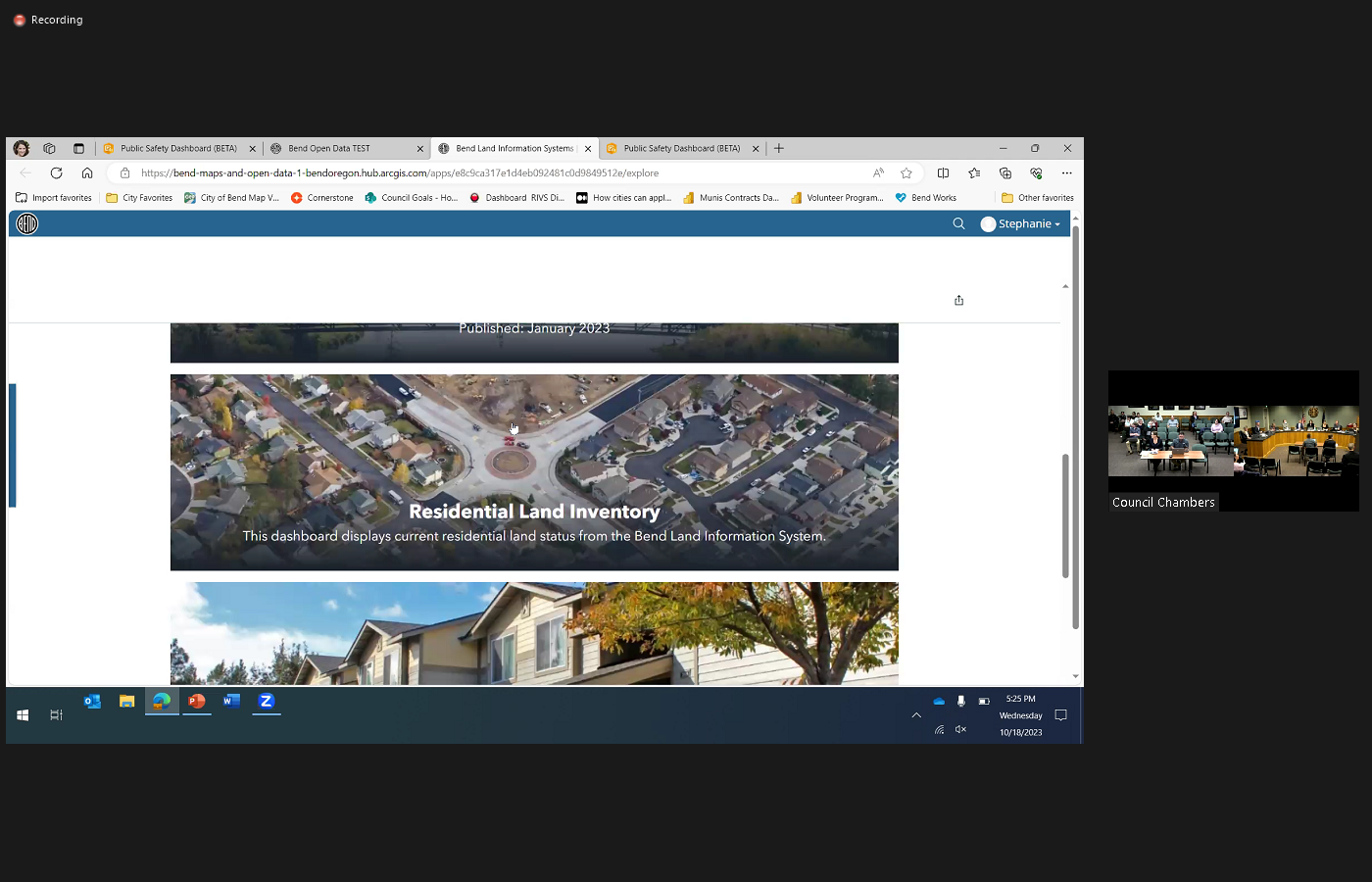
 like capable right now I'm opening up our band or Finland information system tool, and that is going to be when, you know, we try and do this in multiple ways again, so in some of those popups still aren't great. We know that from an accessibility standpoint. So in this case, we talk we you know, we say we kind of want to walk the user through like how to use it what it is, and we try and break it down into themes. So we've got a variety of things in here. But then when you actually get into and that's kind of in this introduction right here, but when you actually get into the dashboard itself, a lot of times that's where we're bringing up those types of popups to help provide a little bit more context to the data, how to use the tool itself, and how it might be useful for that person. So this case is going to take a while to pop up sorry, but we do provide a lot of that as part of our tools native natively. They're a part of the platform itself, but we do have to add it and we try and do that on most of our stuff. Yeah, I just
like capable right now I'm opening up our band or Finland information system tool, and that is going to be when, you know, we try and do this in multiple ways again, so in some of those popups still aren't great. We know that from an accessibility standpoint. So in this case, we talk we you know, we say we kind of want to walk the user through like how to use it what it is, and we try and break it down into themes. So we've got a variety of things in here. But then when you actually get into and that's kind of in this introduction right here, but when you actually get into the dashboard itself, a lot of times that's where we're bringing up those types of popups to help provide a little bit more context to the data, how to use the tool itself, and how it might be useful for that person. So this case is going to take a while to pop up sorry, but we do provide a lot of that as part of our tools native natively. They're a part of the platform itself, but we do have to add it and we try and do that on most of our stuff. Yeah, I just
+2
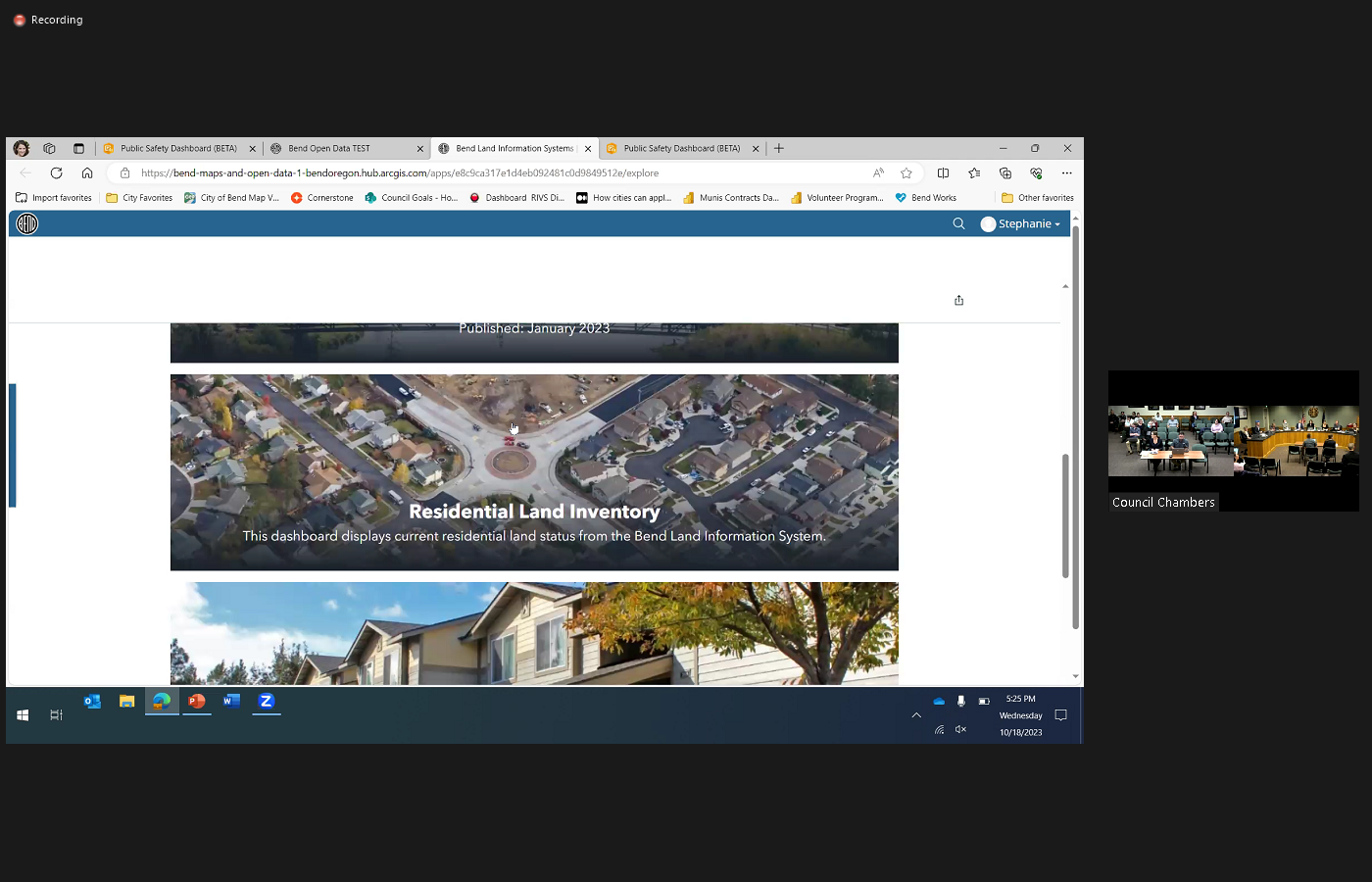
 like capable right now I'm opening up our band or Finland information system tool, and that is going to be when, you know, we try and do this in multiple ways again, so in some of those popups still aren't great. We know that from an accessibility standpoint. So in this case, we talk we you know, we say we kind of want to walk the user through like how to use it what it is, and we try and break it down into themes. So we've got a variety of things in here. But then when you actually get into and that's kind of in this introduction right here, but when you actually get into the dashboard itself, a lot of times that's where we're bringing up those types of popups to help provide a little bit more context to the data, how to use the tool itself, and how it might be useful for that person. So this case is going to take a while to pop up sorry, but we do provide a lot of that as part of our tools native natively. They're a part of the platform itself, but we do have to add it and we try and do that on most of our stuff. Yeah, I just
like capable right now I'm opening up our band or Finland information system tool, and that is going to be when, you know, we try and do this in multiple ways again, so in some of those popups still aren't great. We know that from an accessibility standpoint. So in this case, we talk we you know, we say we kind of want to walk the user through like how to use it what it is, and we try and break it down into themes. So we've got a variety of things in here. But then when you actually get into and that's kind of in this introduction right here, but when you actually get into the dashboard itself, a lot of times that's where we're bringing up those types of popups to help provide a little bit more context to the data, how to use the tool itself, and how it might be useful for that person. So this case is going to take a while to pop up sorry, but we do provide a lot of that as part of our tools native natively. They're a part of the platform itself, but we do have to add it and we try and do that on most of our stuff. Yeah, I just Melanie Kebler
think it's great. It's so much information. And it's a really, there's a lot here. So the more we can do just tell people how to use it, you know, is great.
Speaker 1
Well, yeah, but I think data for data's sake doesn't necessarily make sense, but that's why we're trying to provide a lot of tools that help individuals like understand the data, and, you know, they're not necessarily going to understand the nuances of the data. So that's why we're trying to do a lot of that for them so they can make informed decisions. Got it.
Melanie Kebler
Great. Okay, well, thank you for this.
Manager King
Yeah. And so again, we're gonna continue to build it out. We always were iterative in our approach. And always looking to improve. So if you have feedback, and you play around with it once it's launched, don't be shy about giving us giving us your honest feedback.
Barb Campbell
Great.
Unknown Speaker
Great work. Yeah, thank you.
Manager King
Right, so now we're gonna kind of move into the what I would sort of call timely updates or interdependencies, projects that have interdependencies. And defining equity is, as I said, something that I think is really important. We have begun a process with our human rights and equity commission and our city have been an accessibility Advisory Committee. We'd like to take some of that information share it with you and really have Council provide us with some direction on defining equity. So we do are we are looking for some direction on this topic. So I'll turn it over to Andres Portela to lead us through.
Andres Portela
Good afternoon. My name is Andres Portela, my pronouns are he him I'm the equity and inclusion director. visual description I'm a black man with a curly black Afro clear frames, a white t shirt and a slightly off white tie. I'm seated in at a singular brown table next to Stephanie, facing Council and staff. And I just want to thank you all for this moment. To have a conversation around our commitment to equity. The work that has been developed up to this point is how we're we're doing equity. But it has allowed us to start to have a conversation both interdepartmental and within the community work that we've been doing. At the beginning of this conversation I would like for us to go through a few of these to really just say, to build into what we're going to work towards together. In doing that. We'll look at the framework first. This is a staff a trek and CO back set of work. This goal is kind of in a gray area at the moment until we do some work together. We've started that work on specifically the highlighted word on the screen is equity. And we'll walk through that in just a few seconds supplier diversity. I think city manager did a pretty good job of talking about the kickoff that just happened. The next one being the developer process to connect community members who have experience discrimination and assistance. We have a far way to go but we have so much to discuss specifically around what we talked about last council session actually two sessions ago. Thank you, Mayor for doing some extra work around getting us involved in the Strong Cities Program, as well as Councillor Perkins who has really been a force of guidance, specifically on knowing who should be at the table and how do we conquer those hurdles and then lastly, develop and implement a language access policy and plan. We are grateful for the guidance that has been put into the how we move equity. What I'm going to ask us now is to start centering around a conversation on why and what are we going to move and so the next part of this conversation, we're going to start to develop a prism in which we do equity. So equity and all framework for Staff Council and community. And it starts with these definitions. As I start this conversation, I want to harken back to something my mom used to tell me, she say all the time that clarity is kindness. My father's first language wasn't English. So in our household, we were bilingual in at times. What we were saying didn't match up with what was the expectation? Why is that important? It's important from a systems and systems of inequity framing. How are we counsel, equity staff, city have been staff and community able to advance the work without being able to define a term. The role of shared language is crucial to the culture shift that we're setting on because it's about consent and permission as as an organization, we're about to adopt new behaviors. shared language builds consistency encourages learning correlates with industry standards, establishes accuracy, but most importantly builds accurate direction towards trust and role clarity. I present you 44 options for defining equity. I would love it if we could read these aloud so that folks can feel included in this conversation. I won't call on anyone but I'll read the first one. And if someone wants to jump in after me and read the next one, jump right in. If someone doesn't do that, though, I'll continue reading them. So the first definition is working towards fair outcomes for people or groups by treating them in ways that addresses their unique advantages or barriers. Oh H su language inclusion.
Barb Campbell
This is our Campbell definition to ensures that outcomes in the conditions of well being are improved for marginalized groups, lifting outcomes for all equity is a measure of justice, and that was from race forward.
Speaker 2
Definition three, it has two parts. One, the presence of well being and success across all groups and to the absence of discrimination and mistreatment for all groups. We li Jiang dei deconstructed
Anthony Broadman
definition for equity acknowledges that not all people or all communities are starting from the same place due to historic and current systems of oppression. Equity is the effort to provide different levels of support based on an individual's or groups needs in order to achieve fairness and outcomes. Equity equity actually empowers communities most impacted by systemic oppression and requires the redistribution of resources power and opportunity to those communities. State of Oregon dei Action Plan roadmap to racial equity and belonging.
Andres Portela
Thank you in in these definitions use you find Oregon Health and Science University local regional race board national Lily Zang a practitioner, State of Oregon dei action roadmap to racial equity and belonging under other circumstances we would have created the shared language. Before we knew the work we were going to start doing however, I'm here to as the equity department director asking for some guidance and recommendations. I do have some recommendations that I'd like to give to y'all. First, we adopt definition for as our aspirational definition. The State of Oregon has done some amazing work with practitioners on defining this and tell us where they want to be and can allow us the ability to move towards how we do it. Recommendation two, we choose one of the first three definitions as an organizational depth definition. However, when applied to each department allows us a prism in which we can reflect on share language and build culture around it and then apply application to each department. Recommendation three. Just take into consideration the voices of a trek and Colbeck a Trek has chosen definition number four, and Colbeck has chosen definition number three. Mayor I want to pass it back to you and see if you'd be willing to lead a discussion on how these definitions resonate in a consensus and see if consistence can be found. Absolutely.
Melanie Kebler
And thank you so much for all the work that you've done on this and that our partners on a trek and CO back have done on this and I really appreciate going and looking for folks who have thought deeply about this and also talked to a lot of others about it and coming back. Not with a hodgepodge of what you found but just giving us the definitions that have been sort of forged already. I think it makes sense to look at these and to like that is going to work for our organization. And I will personally say I like the idea of having sort of aspirational where we want to go and then sort of here's how we're going to put it into definition to work for our cities. So I welcome any comments or feedback from everyone. Just to sum up it sounded like number three from CO back was our I'm sorry, yeah, number three, the one with the sense of well being in community absolutely discrimination was from Kodak and definition for a trek like that one of the best. Any reactions or thoughts from folks about these different definitions?
Speaker 3
Yeah, I mean, I also agree that I love I love the idea of having a here's where we are now and here's where we want to be. Because I think that that we do have a long way to go. So I totally agree with that. And I think that definition for us is a great where we want to be in the future. So I am in full agreement. With that. This is well known I've expressed this a few times, but I struggle a little bit in in choosing a definition of equity. With with my identity, the way I look, I struggle with saying this is the definition of equity. And so I expressed that to each rack and I've expressed that in other rooms as well. So that's that's where I'm sitting right now.
Melanie Kebler
Yeah. And I think that's important that if so if we're looking at for instance, definition three that this is something that has not been something that you thought of right, it's from experts in the field, it's from folks that have talked to community members, right. So but we still kind of are making a choice so I think that's a good point. And I think this is something also that doesn't need to be set in stone if there are improvements that need to be made in the future or if it's not fitting and we find that the work we're doing requires more work on the definition. I think we're all you know, open to coming back and figuring that out as well. So
Speaker 4
yeah, I agree. I like definition for I think it encompasses it all, or a lot of it and I I like that one too. Yeah.
Barb Campbell
I also like the consistency. The definition for is what's used at this state's definition three, with respect to what you know, why are we trying to define equity is because we're trying to put together an equity framework, which is something staff can use as kind of a check that the work we're doing is equitable. And in that sense, I think that Kovax recommendation for definition three is fairly easy to look at is in you know, in terms of that kind of a check. Presence of wellbeing and success for all groups check. Absence of discrimination, and mistreatment for all groups. Check, you know, those seem more straightforward than that aspirational definition for so I think the recommend I liked the recommendation that we got that will we will have to we will have the more aspirational one that is consistent at the state level. But maybe we want that definition three, as you know, for our own selves for our own work. How do we check to see that we're meeting our equity framework?
Melanie Kebler
But But beyond that, Mark, it's also just a you know, common language that we use, right? He talks about equity all the time. Yes, all of us to have you know, we we all agree as a community that these are this is what we mean when we say equity. I think that's really, really important. So yeah, I'm excited to come to this place. A to
Melanie Kebler
Fox comes from and as
Speaker 2
I think I'm not to complicate things, but I think definition three has some difficulties from an operational perspective. So if for example, if we have a meeting, say, you know, we usually meet here for city council meetings and run a pretty centrally located area. And if we say that something like geographic representation is important, and we find out that the folks in the gallery and the audience are not representing all parts of our town, and we start to recognize, well, there's some differences there. And we say, well, we can take steps to address that. Maybe we need to have some meetings in different parts of town or maybe we need to think about the kinds of transportation that people are taking to get here. Whatever the case may be, if we said, you know if it if it turns out that one part of town is underrepresented, and we said well, we should take some steps and maybe consider having a meeting there. Having that meeting in one area means that other people will be disadvantaged from because they will no longer be as close. So the hard part about saying something like the absence of discrimination is from my perspective, discrimination is kind of more neutral and not necessarily negative because we're actually always doing lots of discrimination but we have to justify it. So in the case of saying let's hold a meeting on the other side of town, or if we want to do specialized outreach, well, that's a kind of discrimination. We're saying that geographic representation is really important. If we want people coming from all different parts of town, then we need to pay attention to where they're coming from and potentially use that as a kind of discrimination to say, here's what we think it's fair. We want people coming from all different parts of town. So I, I think maybe this is an unconventional way of looking at discrimination, but I think this is this is actually probably more in line with the how it would be operationalized. The point is to say, have a conversation about what we think are the relevant barriers, what we think the relevant outcomes are, and then justify them. So you see the word fair in here a lot. But we still have to do the work to come up with why are we talking about in the example I was giving geographic representation, but we could think of other examples too. So I think the absence of discrimination, at least from my perspective, is a challenging one, because I think the assumption here is that we're thinking about discrimination from with with bad intentions to put people down. But discrimination is also things like affirmative action, identifying groups that have been underserved. That's that's just another form of discriminating, but not in the kind of negative way that I think it's the assumption is here, so I think purely from an operational perspective. I liked definition for a lot because I think it captures that.
Barb Campbell
Okay, and just drinking just for you. You would not I think.
Melanie Kebler
Yeah, I think my comment to that is I think that they work well together and under oath. I don't know if you have any insight into the history of bullies and coming up with this definition. But I think I mean, to be candid counselors, I think most people probably don't take that definition investment when they see it as probably are thinking of it in a less academic sense. But I noticed agree with you that's, that's what the word can mean as well. And I think that's why it's important to combine it with number four where it says the effort to provide different levels of support based on the individual or groups needs in order to achieve a fairness and outcome.
Speaker 2
I mean, right. So basis of the Supreme Court cases is people say that there's, you know, discrimination is means different things. And I think it could be potentially problematic but but but I take what you're saying that there's a more conventional use of the term here.
Melanie Kebler
Hundreds Do you have any insights on kind of this word is being used in that definition or
Andres Portela
so Louisiane came up with this definition through a prism of racial equity. So if we apply that in the sense of racial equity, discrimination talks about a power imbalance, which I don't think we've assimilated the language of power and privilege into this space. But that was the prism which they use to derive this this definition. Thinking about racial equity. I think at some point in this is ultimately the work to come. Once we define equity, it will then be applied to figure out what where does inequity live, and how do we resolve that? We do that through both understanding qualitative and quantitative data? And if we arrive at racial equity, that is what we've arrived at based on what data and qualitative both told us.
Unknown Speaker
Okay, yeah.
Mike Riley
So if I'm understanding correctly, seems like there's agreement maybe the definition for is the aspirational that people feel comfortable with that. That's I'm trying to contrast the operational one then if that if that's actually what this other one is being used, like in a practical way. I'm thinking about staff who are in the room or counsel on a particular decision, using a definition to help us think through a decision making process. It seems like really simple language, and pretty short and sweet is important. And, for me, the key operational part of definition for is the second sentence, that equity is the effort to provide different levels of support based on an individual or groups needs in order to achieve fair outcomes is sort of getting at you know, here, here we are in the reality of today and aspiration was like the possibility of the future, the reality of the days where we are and in order to get towards where we want to be, we need this lens and so I tend to think definition one is more straightforward. It's simple. And it gets at the reason I like it is because it gets at the second sentence. It's a different way of saying kind of the same concept that the work is to look at who's advantaged and disadvantaged and why and how do we start to change that pattern? So I'm thinking transportation in our community, for example, parts of town that have less investment in walking and biking and safety, and other parts that have a lot of it, like how do we start to say, well, we're actually going to spend less money there are more here. So there's a part of me that wonders a little bit about to what extent if we ask staff like which of these is going to work for all of you on a day to day basis, and might that be some more input we need about the operational side
Andres Portela
so we actually did that my post so we put the process that got us to this moment. We first started with a trek, a trek was in the moment could not come up with a definition so we served them a survey and got a bunch of information. And number four ranked the highest. For colback. We did the exact same thing. We went to them except they adopted definition three in the moment. We serve them a survey as additionally, and they they stayed consistent with three Additionally, we hosted an equity retreat. And at that retreat, we asked staff to give us some thought and if how would we operationalize this and it was inconclusive. There was a conversation around how all three of the first three could get us to somewhere and how deep the other definition some of the practicalities of one or the other. So we have gone to staff we have gone to community in got a substantial amount of feedback.
Melanie Kebler
Yeah, and I think it is telling that our accessibility committee focused on one of the definitions that does call out the absence of discrimination in the absence of mistreatment, because that has been long history of them fighting to be recognized that they're being discriminated against. So that makes sort of intuitive sense to me that they would maybe go towards that definition. And so just to be clear from the staff, there wasn't a clear winner.
Manager King
There wasn't there was no clear winner.
Melanie Kebler
Any other thought we didn't kind of need to wrap up.
Anthony Broadman
A couple of quick thoughts and I would love to hear more about like the discussion if we have time but if not, it's great. So one I don't think is a definition of equity. It's it's working toward equity Right? to I think is is actually pretty clear. And it I think reflects our social contract to demand justice from ourselves. And we are ensuring if we are in this state of equity, which I think is very challenging to ever reach if if possible, but shouldn't be an absolute goal. Definition to is pretty close, and that you're ensuring that the conditions of well being are improved for people who have not experienced those conditions of well being and your lifting as a result everybody's outcomes. I'm a little biased also because I know Eric Ward is associated with race forward, and he's somebody who I've heard speak and has worked in Oregon for a long time on equity definition to reflects to me this the state it is also very aspirational. Definition three seems difficult practically to apply to for instance, Councillor Mendez and Councillor Riley's points about most of the time for us is going to come up and transportation, land use public safety and housing and housing. How are we going to apply? Definition three I think we could do it. But definition one or two and specially two seems easier to apply to me until we get to four which I agree is a very bold goal and something that we should all aspire to.
Mike Riley
And I guess my point is just you know how are we using these two different? How are they showing up? I mean, why would we have two definitions other than we're going to use them in different ways. So what is the point of the definition for is aspirational? How is the first one being used? And if it's not clear about that, why do we need it? Why do you need two definitions? I'm not sure I get that part. And so my point was if it's meant to be operational in some way to help make decisions, I guess.
Andres Portela
Yeah, I'm struggling. Yeah, definitely. So thank you for the question. So I think in the rationale of two definitions, it has you have to look at where we are and where we're headed. The State of Oregon definition very much so does have a lot of information that talks about where we're headed. However, I after doing some a SWOT analysis meeting with folks and better understanding where we're at. There's a lot of requirement that comes with the state of Oregon definition is not necessarily requirement but a lot of for for work that we just haven't done yet. And some of that can be around current systems of oppression in historic and in the current context, understanding fairness, in outcomes, specifically understanding the impacted by sip systems of oppression and then the action of redistributing resources power and opportunity. That's a that's a hefty task for the work to come and I would love to get there and I think we have the right mix of of will to do that. Then we have the practicalities of equity work in which we have a prism in which we have to define our work for every department. So the first three definitions that were provided very much so are the most actually they're the best onboarding ramp for folks who may not be as well in experience with equity, but allows them the opportunity to figure out how they opt in and embedded in their work.
Melanie Kebler
Yeah, and I mean, an example would be you know, our public works department. Of course, we want to have this president of equity within what is a way to be blunt hitting people with definition for may not be avoided. They can ask us this work is a smaller, more direct or just simpler definition and maybe the first step to help folks understand what we mean when we're coming into doing equity training, right or just start using an equity framework on decision making. So does that help answer your question and counsel Riley a bit on like having two different
Speaker 2
No. I mean, I was another consider that your your comments. I think that definition one and definition to actually work really well together because definition one is, as you pointed out the operational side of providing recognizing barriers and advantages and providing resources to to address them. And definition to really puts the focus on marginalized groups. Now, I mean, the example that I gave was pretty benign, something like geographic representation. But I would worry that also that something like the definition for focus on systemic oppression might be leaving some other instances out. I mean, I don't know that there's a history of systemic oppression of like, east side and west side, but we know that for our community equity between the east side and the west side is really important in terms of investment and so forth. So I like definition one and two actually. Don't I think that they work really well together, but
Melanie Kebler
okay, well, do we have agreement on definition for as the aspirational goal into into incorporate that as where we poked ahead until aligned with the state on 30 Action Plan? Is anyone opposed to that? No, no. Okay. So, um, is there anyone that opposed to adopting a separate definition that can be more of an operational within the city?
Speaker 3
I think I think we need to do it. I think just like what you were saying what you were saying, I mean, we, we need to meet people where they are and we need to bring them into this process where we are right now. And so I think it's important to have a right now, definition of that right.
Melanie Kebler
So I'm going to put people on the spot who would like to see us use and I'll give it an A none of the above option at the end of definition, one for that purpose, who's in favor of that? You can just read the straw poll. Did you have your definition too. Big preference
Unknown Speaker
for two two or just one?
Melanie Kebler
Just let's pick one or two. Definition three, three, okay. And we're pretty we're pretty evenly split
Anthony Broadman
there. Yeah, I think, um, can I just say one quick thing. These are all Yeah, wonderfully crafted. Yeah,
Melanie Kebler
it's, it's, we're really finely tuning here, I think. Undress you on the top three. Just from just incorporating everything you heard from everybody. Is there any one that stands out to you that you think would be best to use with our organization and staff?
Andres Portela
So I think I'll bring the conversation that was taken took place between our staff, they were in the exact same position as y'all. And one thing that came up was a combination of three. And I said that gets us nowhere. I think, from my role and position, I wouldn't have put these in front of you if I didn't think all of them would suit the work that we can do. Do I have preference? Yes. Am I going to say my preference? No.
Mike Riley
Are we in agreement that it's not definition three?
Melanie Kebler
Well, we had to someone who didn't vote,
Melanie Kebler
I didn't vote. Because I want to see where everyone else is at. So when wanting to see more similar to me then three. Yeah,
Manager King
yeah, I think I'd also look at maybe look at it through a lens of us counselor, counselors, you're communicating to your to the community, what can you really so if you're trying to bring that, you know, we will do our part to bring staff along and I think we have options about how to do that. But we're looking for you as partners, to bring the community long and so I think it's really important for you to grab hold of what you feel like it can be used as a communication tool. So look at it, maybe through that lens.
Speaker 3
That's definitely number one. I mean, that's that's the easiest. I voted for number three, I would say that number one is communication. It's the easiest way to communicate to the to the community, the greater community.
Melanie Kebler
Folks when we're on two or three would one be okay, yep. We can we can coalesce around one. Yeah. I think you wanted one or two right? counsel on this. So Okay. Okay. Um, I think you're right, like it's pretty clear. Working toward for aliens to stick the first four words. Yeah. Right. But I think the last part of that sentence is really important as well, and it's part of the core of the equity work that we want to do. So. I think that's, that'll that'll work well. Perfect. Thank
Andres Portela
you so much. Just one additional update on the sponsorship program. We were tasked with making some changes to the council policy on discretionary funding, sponsorship and community programs, services and events. I present to you the three changes that were that were we're going to make and then suggest for you all to adapt. The first one is adding line items six, create and maintain an environment free of discrimination. And then for public purpose, we added some additional protected classes as a part of federal state and local ordinances and then added a statement around EDA. Additionally, we added some ineligibility for profit organizations who intend to use the funds for a specific business purpose or general commerce commercial enterprise.
Melanie Kebler
Yeah, and just to remind Council, this is our policy when we give city money to fund events. So this was the update to that.
Manager King
You're, you're kind of getting a preview here. The formal vote will take place at the next council meeting or the 15th
Melanie Kebler
of November. So I think this is great. Good, right.
Andres Portela
Yeah, this is a conversation we had the last time equity team was in front of you around making some sponsorship changes. We went back pretty. We went back and forth quite a bit on how do we make this as robust as possible. And we arrived at these suggestions purely to get at the essence of discrimination and hate within our programs and policies. Great,
Melanie Kebler
great. And then was there an aspect of safety planning is yeah, that's Yeah.
Andres Portela
So that's a part of administrative policy and that doesn't necessarily need to come in front of Council. But we are working on a safety plan. And that will include some resources for individual individual organization so that they can opt in and choose to use the resources we've provided or they can say that we have better resources, but ultimately reporting that and sharing that back with equity staff so we can provide that level of care from a city standpoint.
Melanie Kebler
Right. Okay. Thank you so much. Thanks, everyone, for a good discussion. Thanks for teeing that up very well.
Unknown Speaker
Thank you
Manager King
Okay, I'll let you introduce the next topic.
Speaker 5
Thank you, Eric. And good evening, mayor and council, and Stephanie Betteridge. I have the privilege of being the city's Chief Innovation Officer and I'm joined this evening by Jacob Riggle, our user experience designer and John Condon, John manages our project management office. We are thrilled to be here this evening to provide an update and demonstration of two tools that were part of last biennium as council goals. And both of those tools are really focused on improving our customer experience through human centered design for those of you who aren't familiar with human centered design, it's an approach to designing products, services and experiences that address the core needs of those experiencing a problem or using a service and at the heart of it is engaging them in the process to make sure that the results work for them. This project and approach has led to improvements to how the public accesses information and conducts business on the city's website, as well as providing a better user experience when individuals call the city um, it was also the catalyst for Benj works. This is a product that I'm really excited about. And then works is our new community service request system that allows community members to report a non emergency issue via the website or mobile app, it routed directly to the right staff person so that we can quickly address that that issue or answer a community members question. It also provides a lot of transparency to the public on what's happening in community so I will turn it over to Jacob and John, I, I firmly believe that a picture is worth 1000 words. So they're going to provide a little bit of background on on each of these important projects, including how we've engaged community throughout the process and how we'll continue to engage them to make sure that these important tools work for them. So I'll turn it over first to Jacob to talk about the city's website.
Speaker 6
Thank  you, Stephanie, and thank you council for having me here today and let me talk about what we've been working on with the website. Start with the what we've done so far. We started with a lot of research. So kind of beginning in the summer of 2022. We hired site crafting to help us with some user research to really determine more concretely where we should focus our efforts as we improve the city. website. So what it really looks like for our site. So this involves stakeholder workshops and analysis for Google Analytics. The installation of an on site feedback collector on our site, so every single page at the time you scroll to the bottom, a little pop up would show up with this page useful yes or no. And if not, you could provide a little bit of feedback there. So we got a lot of great data there. And then we also sent out a survey to the community asking more qualitative questions like How was your experience with our city websites? We got some good data in there as well. So with that, site crafting, took all of those pieces together and identified the top tasks that site visitors were looking to perform and they came to our website. So this is like a list of 14 or 15 tasks, including things like applying for building permits, burn permits, looking for parking information, and utility bills, etc. So then those top tasks they took a look at our top navigation so the top menu on our website and did some testing around you know what, what are some tweaks that we can make to that so that users can get to those specific services easier.
you, Stephanie, and thank you council for having me here today and let me talk about what we've been working on with the website. Start with the what we've done so far. We started with a lot of research. So kind of beginning in the summer of 2022. We hired site crafting to help us with some user research to really determine more concretely where we should focus our efforts as we improve the city. website. So what it really looks like for our site. So this involves stakeholder workshops and analysis for Google Analytics. The installation of an on site feedback collector on our site, so every single page at the time you scroll to the bottom, a little pop up would show up with this page useful yes or no. And if not, you could provide a little bit of feedback there. So we got a lot of great data there. And then we also sent out a survey to the community asking more qualitative questions like How was your experience with our city websites? We got some good data in there as well. So with that, site crafting, took all of those pieces together and identified the top tasks that site visitors were looking to perform and they came to our website. So this is like a list of 14 or 15 tasks, including things like applying for building permits, burn permits, looking for parking information, and utility bills, etc. So then those top tasks they took a look at our top navigation so the top menu on our website and did some testing around you know what, what are some tweaks that we can make to that so that users can get to those specific services easier.
+1
 you, Stephanie, and thank you council for having me here today and let me talk about what we've been working on with the website. Start with the what we've done so far. We started with a lot of research. So kind of beginning in the summer of 2022. We hired site crafting to help us with some user research to really determine more concretely where we should focus our efforts as we improve the city. website. So what it really looks like for our site. So this involves stakeholder workshops and analysis for Google Analytics. The installation of an on site feedback collector on our site, so every single page at the time you scroll to the bottom, a little pop up would show up with this page useful yes or no. And if not, you could provide a little bit of feedback there. So we got a lot of great data there. And then we also sent out a survey to the community asking more qualitative questions like How was your experience with our city websites? We got some good data in there as well. So with that, site crafting, took all of those pieces together and identified the top tasks that site visitors were looking to perform and they came to our website. So this is like a list of 14 or 15 tasks, including things like applying for building permits, burn permits, looking for parking information, and utility bills, etc. So then those top tasks they took a look at our top navigation so the top menu on our website and did some testing around you know what, what are some tweaks that we can make to that so that users can get to those specific services easier.
you, Stephanie, and thank you council for having me here today and let me talk about what we've been working on with the website. Start with the what we've done so far. We started with a lot of research. So kind of beginning in the summer of 2022. We hired site crafting to help us with some user research to really determine more concretely where we should focus our efforts as we improve the city. website. So what it really looks like for our site. So this involves stakeholder workshops and analysis for Google Analytics. The installation of an on site feedback collector on our site, so every single page at the time you scroll to the bottom, a little pop up would show up with this page useful yes or no. And if not, you could provide a little bit of feedback there. So we got a lot of great data there. And then we also sent out a survey to the community asking more qualitative questions like How was your experience with our city websites? We got some good data in there as well. So with that, site crafting, took all of those pieces together and identified the top tasks that site visitors were looking to perform and they came to our website. So this is like a list of 14 or 15 tasks, including things like applying for building permits, burn permits, looking for parking information, and utility bills, etc. So then those top tasks they took a look at our top navigation so the top menu on our website and did some testing around you know what, what are some tweaks that we can make to that so that users can get to those specific services easier. Unknown Speaker
So
Speaker 6
overall,  they found a lot of community members reported confusion regarding permits. Parking there are a lot of questions around parking, paying utility bills, the search functionality on the website needed improvement and just overall the website is hard to navigate. Finding information is difficult. So after that, we again enlisted the help of site crafting. Earlier this year, it's time to perform a content audit. So now that we knew what the top opportunity areas were for the website, we need to take an inventory of all the content that we had on the site. So site crafting put together a giant spreadsheet listing all 900 pages on our site and then staff had the difficult task of going through every single page to determine what should say what should go and basically whatever stays what what needs to update. So then from that we have this big spreadsheet with recommendations, recommended actions for each of those pages. And that's I crafting put together a recommended information architecture, which is basically the overall like hierarchy of pages, how they're organized on our site. So whatever remains, how should we organize those so that they make sense to the community. And
they found a lot of community members reported confusion regarding permits. Parking there are a lot of questions around parking, paying utility bills, the search functionality on the website needed improvement and just overall the website is hard to navigate. Finding information is difficult. So after that, we again enlisted the help of site crafting. Earlier this year, it's time to perform a content audit. So now that we knew what the top opportunity areas were for the website, we need to take an inventory of all the content that we had on the site. So site crafting put together a giant spreadsheet listing all 900 pages on our site and then staff had the difficult task of going through every single page to determine what should say what should go and basically whatever stays what what needs to update. So then from that we have this big spreadsheet with recommendations, recommended actions for each of those pages. And that's I crafting put together a recommended information architecture, which is basically the overall like hierarchy of pages, how they're organized on our site. So whatever remains, how should we organize those so that they make sense to the community. And 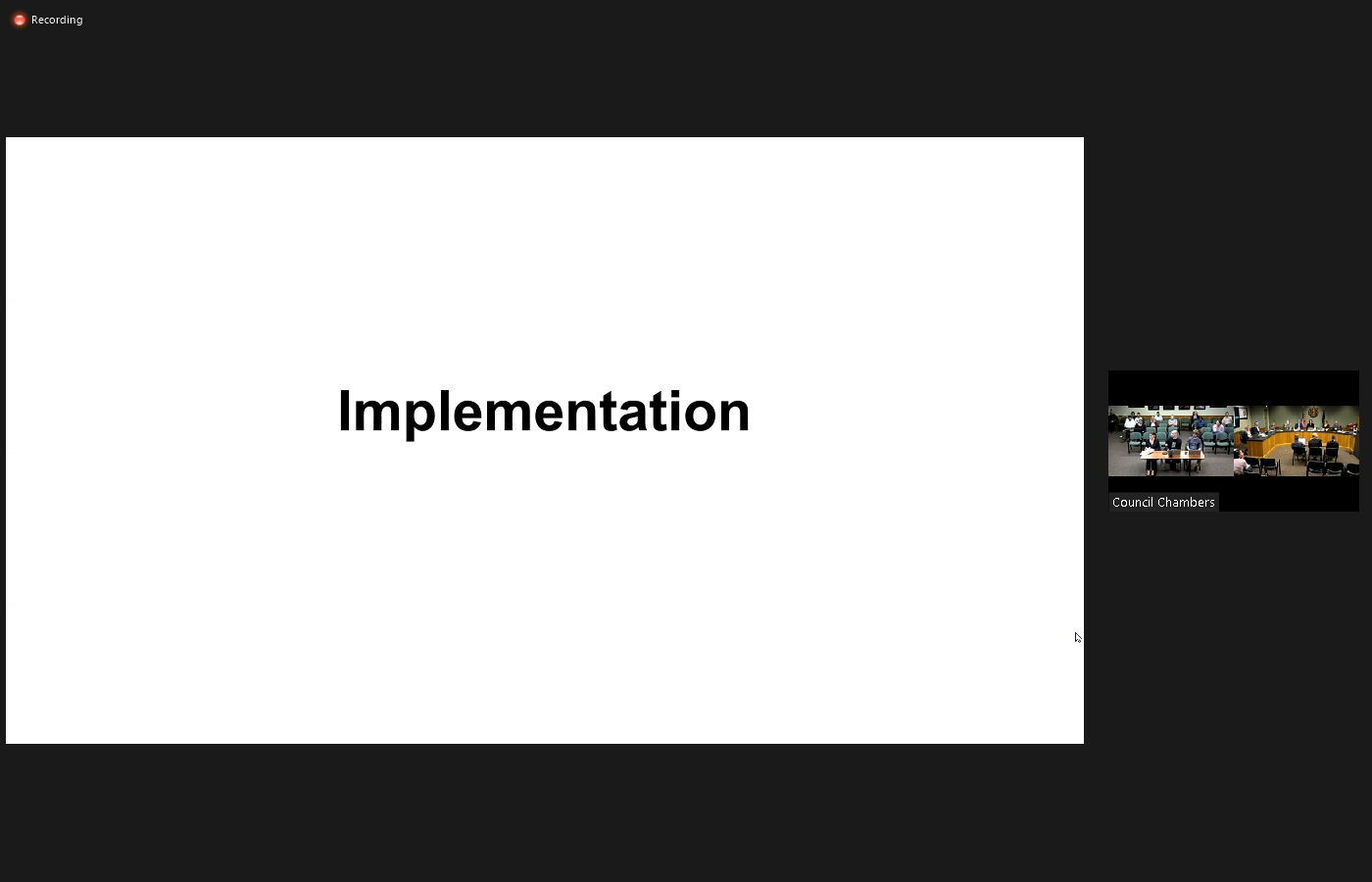
 then lastly, they provided this content strategy playbook which helps us govern and kind of manage the site. It outlines who does what, and then how and when to update content on the site. So after, you know, let's see, after all of that research, analysis and planning, we taken the first steps in to the implementation phase. So one piece highlighted and type crafting is research findings was the fact that our search functionality needed improvement. So on the left here, we have the old search tool, some issues with that. It didn't allow any customization on our end. We couldn't adjust search results but relying solely on Google to rank pages for us. This was particularly problematic because oftentimes, we would see old news stories, for example, showing up ahead of more relevant pages, and there's barely any there wasn't much that we could do on our end to actually adjust those those search results. And another issue with this too was anytime we made changes or like deleted pages or added new pages, it would take days or weeks for them to show up to be reflected in those search results. So with the new tool now site visitors can filter search results, we have the ability to manually adjust search results. So you know if we're finding that when you type in permits, for example, and the online permit center, basically the hub for all permitting emphasis at the city doesn't show up at the top. There are things we can do on the back end to make it show up at the top and immediately show up so it doesn't take time for us to like see, did that change actually help out? It'll be reflected immediately. And again to with anytime we delete pages or add new pages, they'll show up in search results right away. too. So that was a huge improvement. Another issue highlighted in the research findings namely that the website is hard to navigate. So we've we've updated the overall site navigation to match what site crafting had proposed. So on the left here we have the original navigation, which included in particular, you know some issues. Here were some confusing buckets of information in particular community versus visitor. For example, when I look for parking information we originally had that housed underneath the visitor section there because we figured well visitors when they come to bend, they don't know where to park, they'll look there for parking information. But of course residents and bands need to know where to park how much parking is or you know how to get parking permits and stuff like that too. So you know, another thing we found too is community members would look under the community section for community services and visitors would look under visitor for those same services. So it was just very difficult to figure out like where where we should put services with us another issue with this one, there are too many levels of navigation. So you often had to click click click to get to those services that you're looking for. So on the right here, we've added a few new menu items. And then during this testing that I mentioned before, the navigation testing, this new navigation showed an overall success rate 21% higher than the original navigation and a directness rate increase of 19% when compared to the original navigation so what this means is more people were able to find the pages they're looking for and did so without having to click around this way. Now also point out on the far right, there's this there's multiple ways to navigate services. We now have this I want to section where you can browse services by action bird so basically, for example I want to apply or I want to register will take you to a specific section on the site with different application types and stuff with the city. The city has this, this update to the navigation system has required us to create some new pages and update some existing pages. For example, the Services page. Originally, this, we had sub pages underneath services that like different buckets for different types of services. Now with this new one, there's fewer clicks to get to the services you need. They're all listed on this on this one page here. So this is better for mobile devices. And they're probably like more equitable. Almost everyone has a smartphone. Not everybody has a laptop or a desktop so this is particularly within underserved populations. And now all city services are included under Services. We didn't originally have all city services with you today. So just for example, the parking that was under visitor so now
then lastly, they provided this content strategy playbook which helps us govern and kind of manage the site. It outlines who does what, and then how and when to update content on the site. So after, you know, let's see, after all of that research, analysis and planning, we taken the first steps in to the implementation phase. So one piece highlighted and type crafting is research findings was the fact that our search functionality needed improvement. So on the left here, we have the old search tool, some issues with that. It didn't allow any customization on our end. We couldn't adjust search results but relying solely on Google to rank pages for us. This was particularly problematic because oftentimes, we would see old news stories, for example, showing up ahead of more relevant pages, and there's barely any there wasn't much that we could do on our end to actually adjust those those search results. And another issue with this too was anytime we made changes or like deleted pages or added new pages, it would take days or weeks for them to show up to be reflected in those search results. So with the new tool now site visitors can filter search results, we have the ability to manually adjust search results. So you know if we're finding that when you type in permits, for example, and the online permit center, basically the hub for all permitting emphasis at the city doesn't show up at the top. There are things we can do on the back end to make it show up at the top and immediately show up so it doesn't take time for us to like see, did that change actually help out? It'll be reflected immediately. And again to with anytime we delete pages or add new pages, they'll show up in search results right away. too. So that was a huge improvement. Another issue highlighted in the research findings namely that the website is hard to navigate. So we've we've updated the overall site navigation to match what site crafting had proposed. So on the left here we have the original navigation, which included in particular, you know some issues. Here were some confusing buckets of information in particular community versus visitor. For example, when I look for parking information we originally had that housed underneath the visitor section there because we figured well visitors when they come to bend, they don't know where to park, they'll look there for parking information. But of course residents and bands need to know where to park how much parking is or you know how to get parking permits and stuff like that too. So you know, another thing we found too is community members would look under the community section for community services and visitors would look under visitor for those same services. So it was just very difficult to figure out like where where we should put services with us another issue with this one, there are too many levels of navigation. So you often had to click click click to get to those services that you're looking for. So on the right here, we've added a few new menu items. And then during this testing that I mentioned before, the navigation testing, this new navigation showed an overall success rate 21% higher than the original navigation and a directness rate increase of 19% when compared to the original navigation so what this means is more people were able to find the pages they're looking for and did so without having to click around this way. Now also point out on the far right, there's this there's multiple ways to navigate services. We now have this I want to section where you can browse services by action bird so basically, for example I want to apply or I want to register will take you to a specific section on the site with different application types and stuff with the city. The city has this, this update to the navigation system has required us to create some new pages and update some existing pages. For example, the Services page. Originally, this, we had sub pages underneath services that like different buckets for different types of services. Now with this new one, there's fewer clicks to get to the services you need. They're all listed on this on this one page here. So this is better for mobile devices. And they're probably like more equitable. Almost everyone has a smartphone. Not everybody has a laptop or a desktop so this is particularly within underserved populations. And now all city services are included under Services. We didn't originally have all city services with you today. So just for example, the parking that was under visitor so now 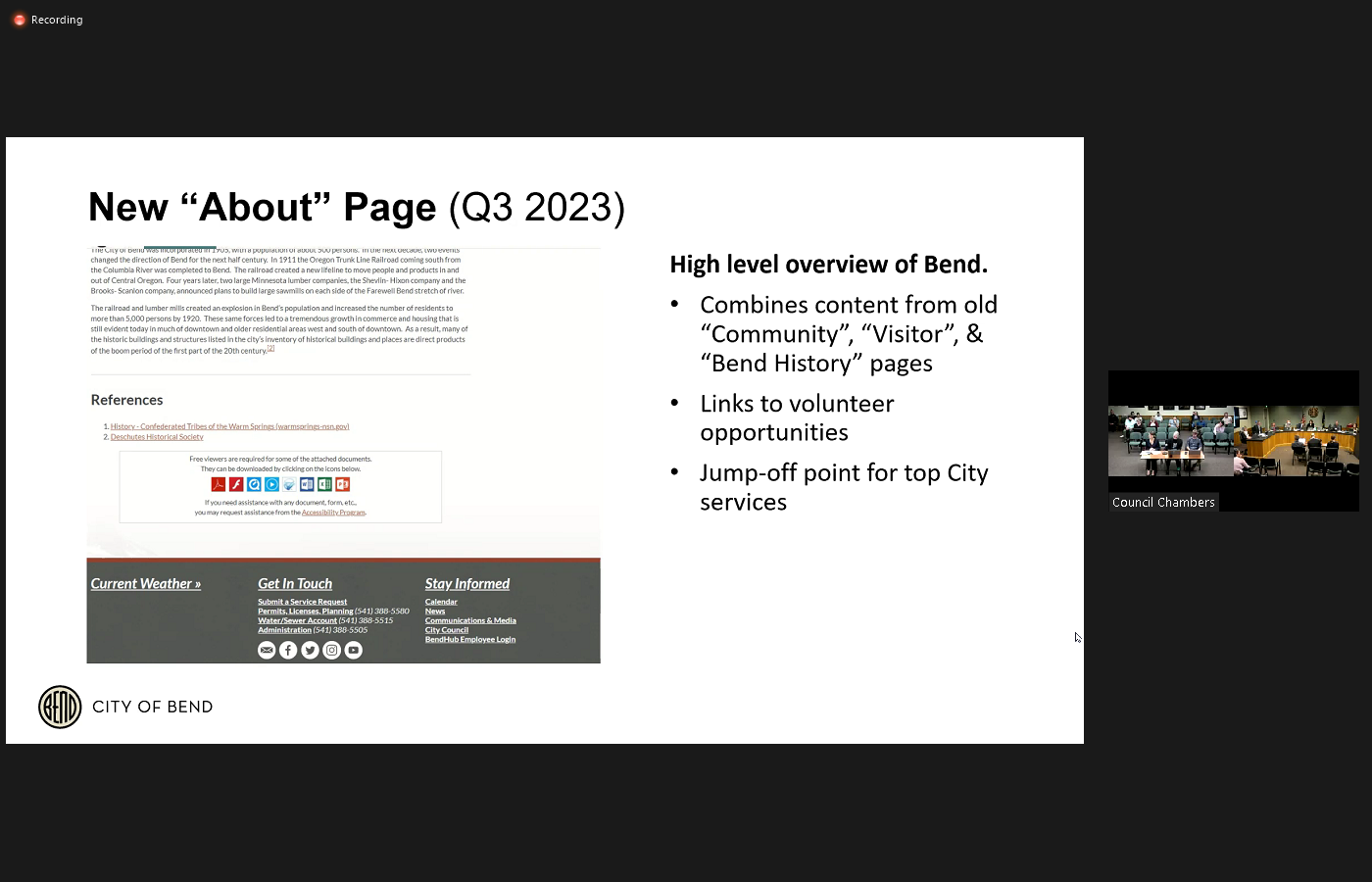
 we have all city services listed there. I say we do have all we've done our best to add everything there. If you see anything missing or otherwise out of place, please let me know at the end of this presentation. I will let people know that the best way to get me that feedback next we created this new about page. This information was spread throughout the website. But now it's become more of like a high level introduction to then the location as well as the city of them at the government organization and like what we do here, and I envision this to be a hub on the existing guides, like learn about land use and how the city budget works. So really a place for people who are new to bend or new to the city government to come and just get a high level overview of like what we do here. So what comes next immediate focus here is on the on these areas of opportunity that were spotlighted through the user research conducted by site crafting, so Community and Economic Development Department utility billing, parking Fire and Rescue city council and committee pages. So, before we are looking at like the overall structure now we're going to start diving into the page level and focusing on content and some specific pieces that we'll be really highlighting or focusing on are rewriting content at an eighth grade reading level. This will improve readability for a majority of the population. It will also improve the effectiveness of Google Translate for any users where English is a second language, or they don't speak English at all. And we'll also be looking at restructuring page templates and your content layout so that info is presented in a more intuitive way. breaking up large sections of text paring down the amount of tags kind of add more images and headings and things like that just so it's easier to navigate and digest the content next. So moving beyond so that was all stuff that we plan on finishing by the middle of 2024. Moving Beyond that, the end of 2024 and beyond. It was a few projects that we're going to be focusing on number one, public meeting management software update to how we manage the documents and string public meetings, including council meetings and all the committee meeting meetings. We'll look at email marketing software. There are many issues with the current tool that we use to send email updates from the city. So we're going to plan on looking at other tools to perform this task better. And then, you know, finish updating all remaining pages. And finally look at re platforming so moving the website to an entirely new platform more modern and flexible. tool.
we have all city services listed there. I say we do have all we've done our best to add everything there. If you see anything missing or otherwise out of place, please let me know at the end of this presentation. I will let people know that the best way to get me that feedback next we created this new about page. This information was spread throughout the website. But now it's become more of like a high level introduction to then the location as well as the city of them at the government organization and like what we do here, and I envision this to be a hub on the existing guides, like learn about land use and how the city budget works. So really a place for people who are new to bend or new to the city government to come and just get a high level overview of like what we do here. So what comes next immediate focus here is on the on these areas of opportunity that were spotlighted through the user research conducted by site crafting, so Community and Economic Development Department utility billing, parking Fire and Rescue city council and committee pages. So, before we are looking at like the overall structure now we're going to start diving into the page level and focusing on content and some specific pieces that we'll be really highlighting or focusing on are rewriting content at an eighth grade reading level. This will improve readability for a majority of the population. It will also improve the effectiveness of Google Translate for any users where English is a second language, or they don't speak English at all. And we'll also be looking at restructuring page templates and your content layout so that info is presented in a more intuitive way. breaking up large sections of text paring down the amount of tags kind of add more images and headings and things like that just so it's easier to navigate and digest the content next. So moving beyond so that was all stuff that we plan on finishing by the middle of 2024. Moving Beyond that, the end of 2024 and beyond. It was a few projects that we're going to be focusing on number one, public meeting management software update to how we manage the documents and string public meetings, including council meetings and all the committee meeting meetings. We'll look at email marketing software. There are many issues with the current tool that we use to send email updates from the city. So we're going to plan on looking at other tools to perform this task better. And then, you know, finish updating all remaining pages. And finally look at re platforming so moving the website to an entirely new platform more modern and flexible. tool.
+1
 they found a lot of community members reported confusion regarding permits. Parking there are a lot of questions around parking, paying utility bills, the search functionality on the website needed improvement and just overall the website is hard to navigate. Finding information is difficult. So after that, we again enlisted the help of site crafting. Earlier this year, it's time to perform a content audit. So now that we knew what the top opportunity areas were for the website, we need to take an inventory of all the content that we had on the site. So site crafting put together a giant spreadsheet listing all 900 pages on our site and then staff had the difficult task of going through every single page to determine what should say what should go and basically whatever stays what what needs to update. So then from that we have this big spreadsheet with recommendations, recommended actions for each of those pages. And that's I crafting put together a recommended information architecture, which is basically the overall like hierarchy of pages, how they're organized on our site. So whatever remains, how should we organize those so that they make sense to the community. And
they found a lot of community members reported confusion regarding permits. Parking there are a lot of questions around parking, paying utility bills, the search functionality on the website needed improvement and just overall the website is hard to navigate. Finding information is difficult. So after that, we again enlisted the help of site crafting. Earlier this year, it's time to perform a content audit. So now that we knew what the top opportunity areas were for the website, we need to take an inventory of all the content that we had on the site. So site crafting put together a giant spreadsheet listing all 900 pages on our site and then staff had the difficult task of going through every single page to determine what should say what should go and basically whatever stays what what needs to update. So then from that we have this big spreadsheet with recommendations, recommended actions for each of those pages. And that's I crafting put together a recommended information architecture, which is basically the overall like hierarchy of pages, how they're organized on our site. So whatever remains, how should we organize those so that they make sense to the community. And +2
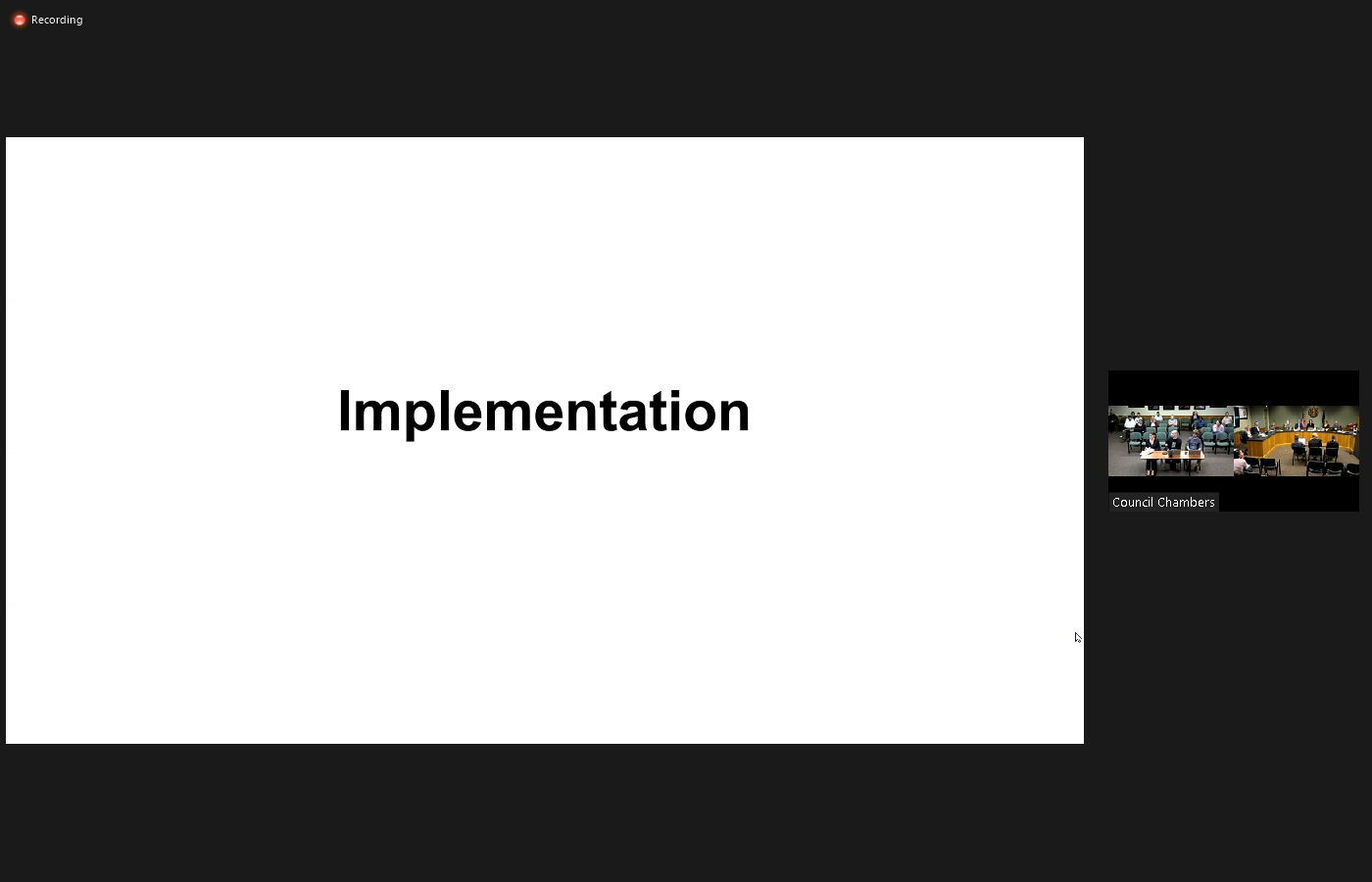
 then lastly, they provided this content strategy playbook which helps us govern and kind of manage the site. It outlines who does what, and then how and when to update content on the site. So after, you know, let's see, after all of that research, analysis and planning, we taken the first steps in to the implementation phase. So one piece highlighted and type crafting is research findings was the fact that our search functionality needed improvement. So on the left here, we have the old search tool, some issues with that. It didn't allow any customization on our end. We couldn't adjust search results but relying solely on Google to rank pages for us. This was particularly problematic because oftentimes, we would see old news stories, for example, showing up ahead of more relevant pages, and there's barely any there wasn't much that we could do on our end to actually adjust those those search results. And another issue with this too was anytime we made changes or like deleted pages or added new pages, it would take days or weeks for them to show up to be reflected in those search results. So with the new tool now site visitors can filter search results, we have the ability to manually adjust search results. So you know if we're finding that when you type in permits, for example, and the online permit center, basically the hub for all permitting emphasis at the city doesn't show up at the top. There are things we can do on the back end to make it show up at the top and immediately show up so it doesn't take time for us to like see, did that change actually help out? It'll be reflected immediately. And again to with anytime we delete pages or add new pages, they'll show up in search results right away. too. So that was a huge improvement. Another issue highlighted in the research findings namely that the website is hard to navigate. So we've we've updated the overall site navigation to match what site crafting had proposed. So on the left here we have the original navigation, which included in particular, you know some issues. Here were some confusing buckets of information in particular community versus visitor. For example, when I look for parking information we originally had that housed underneath the visitor section there because we figured well visitors when they come to bend, they don't know where to park, they'll look there for parking information. But of course residents and bands need to know where to park how much parking is or you know how to get parking permits and stuff like that too. So you know, another thing we found too is community members would look under the community section for community services and visitors would look under visitor for those same services. So it was just very difficult to figure out like where where we should put services with us another issue with this one, there are too many levels of navigation. So you often had to click click click to get to those services that you're looking for. So on the right here, we've added a few new menu items. And then during this testing that I mentioned before, the navigation testing, this new navigation showed an overall success rate 21% higher than the original navigation and a directness rate increase of 19% when compared to the original navigation so what this means is more people were able to find the pages they're looking for and did so without having to click around this way. Now also point out on the far right, there's this there's multiple ways to navigate services. We now have this I want to section where you can browse services by action bird so basically, for example I want to apply or I want to register will take you to a specific section on the site with different application types and stuff with the city. The city has this, this update to the navigation system has required us to create some new pages and update some existing pages. For example, the Services page. Originally, this, we had sub pages underneath services that like different buckets for different types of services. Now with this new one, there's fewer clicks to get to the services you need. They're all listed on this on this one page here. So this is better for mobile devices. And they're probably like more equitable. Almost everyone has a smartphone. Not everybody has a laptop or a desktop so this is particularly within underserved populations. And now all city services are included under Services. We didn't originally have all city services with you today. So just for example, the parking that was under visitor so now
then lastly, they provided this content strategy playbook which helps us govern and kind of manage the site. It outlines who does what, and then how and when to update content on the site. So after, you know, let's see, after all of that research, analysis and planning, we taken the first steps in to the implementation phase. So one piece highlighted and type crafting is research findings was the fact that our search functionality needed improvement. So on the left here, we have the old search tool, some issues with that. It didn't allow any customization on our end. We couldn't adjust search results but relying solely on Google to rank pages for us. This was particularly problematic because oftentimes, we would see old news stories, for example, showing up ahead of more relevant pages, and there's barely any there wasn't much that we could do on our end to actually adjust those those search results. And another issue with this too was anytime we made changes or like deleted pages or added new pages, it would take days or weeks for them to show up to be reflected in those search results. So with the new tool now site visitors can filter search results, we have the ability to manually adjust search results. So you know if we're finding that when you type in permits, for example, and the online permit center, basically the hub for all permitting emphasis at the city doesn't show up at the top. There are things we can do on the back end to make it show up at the top and immediately show up so it doesn't take time for us to like see, did that change actually help out? It'll be reflected immediately. And again to with anytime we delete pages or add new pages, they'll show up in search results right away. too. So that was a huge improvement. Another issue highlighted in the research findings namely that the website is hard to navigate. So we've we've updated the overall site navigation to match what site crafting had proposed. So on the left here we have the original navigation, which included in particular, you know some issues. Here were some confusing buckets of information in particular community versus visitor. For example, when I look for parking information we originally had that housed underneath the visitor section there because we figured well visitors when they come to bend, they don't know where to park, they'll look there for parking information. But of course residents and bands need to know where to park how much parking is or you know how to get parking permits and stuff like that too. So you know, another thing we found too is community members would look under the community section for community services and visitors would look under visitor for those same services. So it was just very difficult to figure out like where where we should put services with us another issue with this one, there are too many levels of navigation. So you often had to click click click to get to those services that you're looking for. So on the right here, we've added a few new menu items. And then during this testing that I mentioned before, the navigation testing, this new navigation showed an overall success rate 21% higher than the original navigation and a directness rate increase of 19% when compared to the original navigation so what this means is more people were able to find the pages they're looking for and did so without having to click around this way. Now also point out on the far right, there's this there's multiple ways to navigate services. We now have this I want to section where you can browse services by action bird so basically, for example I want to apply or I want to register will take you to a specific section on the site with different application types and stuff with the city. The city has this, this update to the navigation system has required us to create some new pages and update some existing pages. For example, the Services page. Originally, this, we had sub pages underneath services that like different buckets for different types of services. Now with this new one, there's fewer clicks to get to the services you need. They're all listed on this on this one page here. So this is better for mobile devices. And they're probably like more equitable. Almost everyone has a smartphone. Not everybody has a laptop or a desktop so this is particularly within underserved populations. And now all city services are included under Services. We didn't originally have all city services with you today. So just for example, the parking that was under visitor so now +2
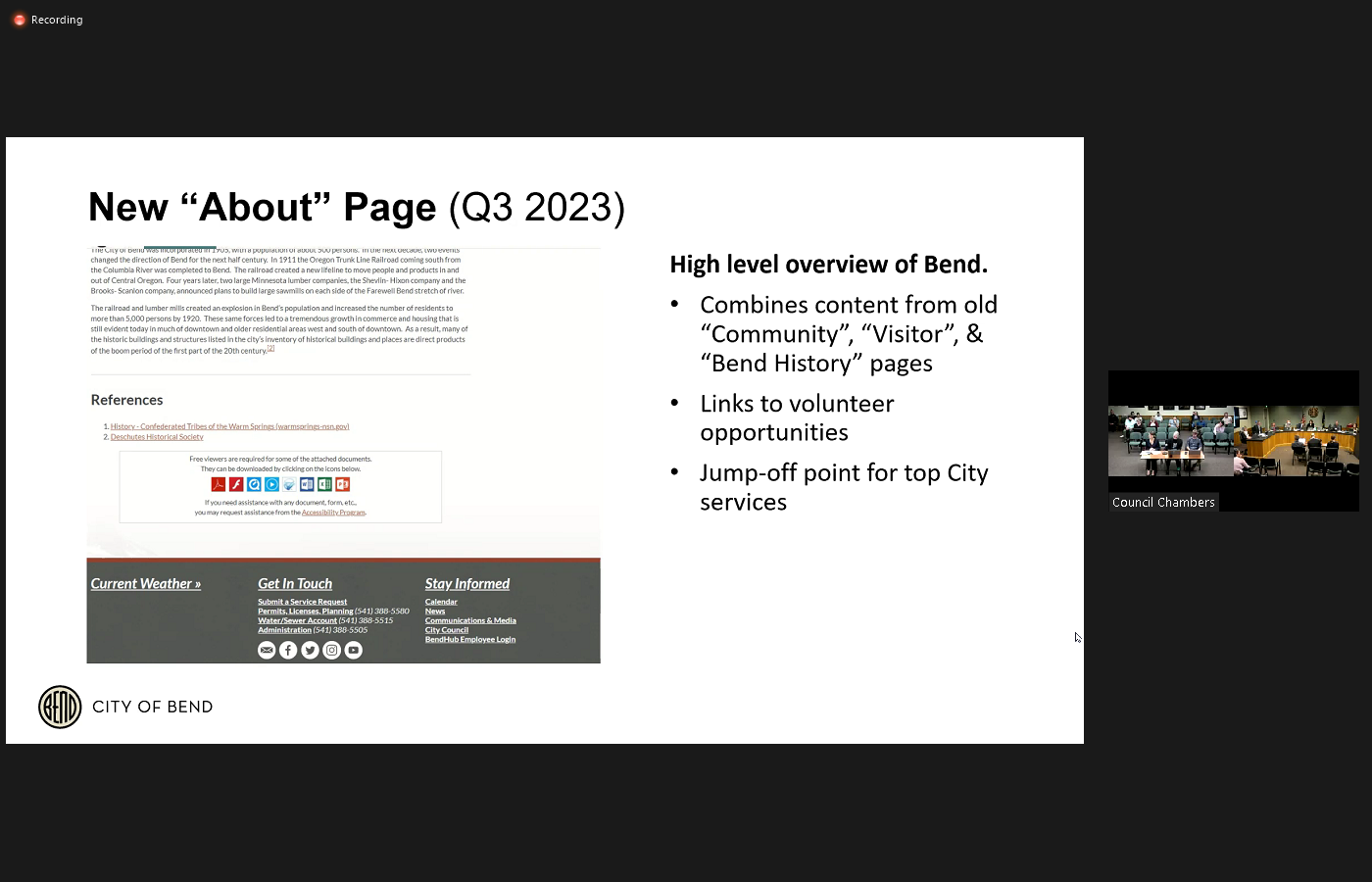
 we have all city services listed there. I say we do have all we've done our best to add everything there. If you see anything missing or otherwise out of place, please let me know at the end of this presentation. I will let people know that the best way to get me that feedback next we created this new about page. This information was spread throughout the website. But now it's become more of like a high level introduction to then the location as well as the city of them at the government organization and like what we do here, and I envision this to be a hub on the existing guides, like learn about land use and how the city budget works. So really a place for people who are new to bend or new to the city government to come and just get a high level overview of like what we do here. So what comes next immediate focus here is on the on these areas of opportunity that were spotlighted through the user research conducted by site crafting, so Community and Economic Development Department utility billing, parking Fire and Rescue city council and committee pages. So, before we are looking at like the overall structure now we're going to start diving into the page level and focusing on content and some specific pieces that we'll be really highlighting or focusing on are rewriting content at an eighth grade reading level. This will improve readability for a majority of the population. It will also improve the effectiveness of Google Translate for any users where English is a second language, or they don't speak English at all. And we'll also be looking at restructuring page templates and your content layout so that info is presented in a more intuitive way. breaking up large sections of text paring down the amount of tags kind of add more images and headings and things like that just so it's easier to navigate and digest the content next. So moving beyond so that was all stuff that we plan on finishing by the middle of 2024. Moving Beyond that, the end of 2024 and beyond. It was a few projects that we're going to be focusing on number one, public meeting management software update to how we manage the documents and string public meetings, including council meetings and all the committee meeting meetings. We'll look at email marketing software. There are many issues with the current tool that we use to send email updates from the city. So we're going to plan on looking at other tools to perform this task better. And then, you know, finish updating all remaining pages. And finally look at re platforming so moving the website to an entirely new platform more modern and flexible. tool.
we have all city services listed there. I say we do have all we've done our best to add everything there. If you see anything missing or otherwise out of place, please let me know at the end of this presentation. I will let people know that the best way to get me that feedback next we created this new about page. This information was spread throughout the website. But now it's become more of like a high level introduction to then the location as well as the city of them at the government organization and like what we do here, and I envision this to be a hub on the existing guides, like learn about land use and how the city budget works. So really a place for people who are new to bend or new to the city government to come and just get a high level overview of like what we do here. So what comes next immediate focus here is on the on these areas of opportunity that were spotlighted through the user research conducted by site crafting, so Community and Economic Development Department utility billing, parking Fire and Rescue city council and committee pages. So, before we are looking at like the overall structure now we're going to start diving into the page level and focusing on content and some specific pieces that we'll be really highlighting or focusing on are rewriting content at an eighth grade reading level. This will improve readability for a majority of the population. It will also improve the effectiveness of Google Translate for any users where English is a second language, or they don't speak English at all. And we'll also be looking at restructuring page templates and your content layout so that info is presented in a more intuitive way. breaking up large sections of text paring down the amount of tags kind of add more images and headings and things like that just so it's easier to navigate and digest the content next. So moving beyond so that was all stuff that we plan on finishing by the middle of 2024. Moving Beyond that, the end of 2024 and beyond. It was a few projects that we're going to be focusing on number one, public meeting management software update to how we manage the documents and string public meetings, including council meetings and all the committee meeting meetings. We'll look at email marketing software. There are many issues with the current tool that we use to send email updates from the city. So we're going to plan on looking at other tools to perform this task better. And then, you know, finish updating all remaining pages. And finally look at re platforming so moving the website to an entirely new platform more modern and flexible. tool. Speaker 6
So in order for this to be truly human centered design, we need to help the people who use our site to test it out and let us know what's working and what's not. So I encourage council as well as anyone in the audience are listening at home to look over the pages and the updates that we've made. To our site and let us know where we didn't quite hit the mark. What can be improved and what's working. So we have a feedback form on the project webpage, which is bend oregon.gov/web-improvements. Additionally, you can send your input directly to me at webmaster at bend oregon.gov.
Unknown Speaker
So that's it for me.
Melanie Kebler
I remember taking a little survey from last year on a year report and when you're getting the research done, and I think I mean I used to have upset all the time. And I'm sure a lot of us do. So I encourage everyone to go and put in thoughts on improvements. One of the things I wanted to ask about Jacob is one thing I've noticed is just consistency across departments across ages. And I think you'd probably be like the council page is like a real hodgepodge of different stuff. And some of it has to do with the Granicus platform that we use for streaming, right. So there's restrictions that we're dealing with, but that's one of the things for me, that would be nice to see no matter what department and your end the menu looks the same. It's not an extra menu, right that all of that is working for people to just make it feel more cohesive and easy to find information. So I'm sure that's in the plan.
Speaker 6
Yeah, definitely as we're certainly as we start to look at the content level on the page level, we're Yeah, we want to get some consistency across the board because obviously if you're familiar with one committee, you want to make sure like if you're looking for information that another committee is posting, you want to be able to find it easily right Okay. Great. Thank you so much.
Mike Riley
I know how long these projects can be in intensive details that we have
Manager King
on our website. Yeah, well, I think our issue is we've got too much it becomes a junk drawer and we need to simplify it and clean it out
Melanie Kebler
maintain it. Yeah, just
Unknown Speaker
happens. Like renovating an old house. Yeah. Pull out something you realize. Yeah. Yeah. Thank you.
Speaker 7
Good evening. Again, my name is John Condon. Give me counsel. I'm going to be talking about another project working on their compliments. All the work that Jacobs doing. It's called the Ben works. And this is our new community service request system. It is intended to really provide a new tool to the community to get requests on things that maybe need to be done in the community. Some of you may be familiar with a webform that we have currently, this will replace that system, as well as provide a lot of new functionality. We have a new web page that you can see on the screen, and also a new mobile app, which will be launched toward the end of next month. The web page is live now as of this week, so please get on there and try it out. The big advantages of this new tool are that you'll be able to report non emergency issues. Potholes street flooding, burnout, street lights, that type of thing, and much more will still accept all the existing ways people will make requests, phone calls blocking none of that's going to go away but this will really add a new feature and functionality to to the community. Another big advantage of this system is it's really going to increase visibility into what's happening across the city event. People can see what's happening across the community and focus down on the neighborhood and I'll show that to you in a second. But there's a function where people can see other requests that people across the community have submitted and follow the status of those issues are dealt with. They'll be updated in real time on the mobile app and the web so people can follow what's what's happening across the city. Then. With that, I'm going to switch over to we'll switch the screen over to my phone and I'm going to share a demonstration of what the mobile app will look like. So we'll have a city band icon here. This is all on test mode. Still. Again, this will be going live at the end of next month. It will open up a splash screen here in a second.
Melanie Kebler
Zoom on your phone at the same time as very vicious
Unknown Speaker
usually without doing that, nothing not that works. Of course it
Unknown Speaker
works every time. femininely
Unknown Speaker
an hour. Yeah.
Melanie Kebler
Something Yeah.
Speaker 7
I'm going to skip the spy screen. Stephanie. If you've liked I'm going to unshare and
Unknown Speaker
let's look at
Melanie Kebler
the  splash screen on your slide real quick. And then we'll jump back to the mobile app. I wanted to share the splash screen when you open the app. It will provide a number of feature buttons that have you can see them on the right there. Sorry, it's small but some quick links for the community members. City band website you can call the city of Bend directly. There's a news button, file a police report and then as you scroll down the screen, there's an option to sign up for emergency alerts, as Jesse mentioned, continuing to get people to sign up for that. That particular button is going to be a seasonal link so we'll be able to change that as winter comes changed into a direct link to our snow removal site in the spring. Irrigation backflow testing. So we'll be able to constantly update those as issues across the city change and really provide the community with relevant information. And Stephanie, if you want to give it back to me, I'll switch into the app.
splash screen on your slide real quick. And then we'll jump back to the mobile app. I wanted to share the splash screen when you open the app. It will provide a number of feature buttons that have you can see them on the right there. Sorry, it's small but some quick links for the community members. City band website you can call the city of Bend directly. There's a news button, file a police report and then as you scroll down the screen, there's an option to sign up for emergency alerts, as Jesse mentioned, continuing to get people to sign up for that. That particular button is going to be a seasonal link so we'll be able to change that as winter comes changed into a direct link to our snow removal site in the spring. Irrigation backflow testing. So we'll be able to constantly update those as issues across the city change and really provide the community with relevant information. And Stephanie, if you want to give it back to me, I'll switch into the app.
+1
 splash screen on your slide real quick. And then we'll jump back to the mobile app. I wanted to share the splash screen when you open the app. It will provide a number of feature buttons that have you can see them on the right there. Sorry, it's small but some quick links for the community members. City band website you can call the city of Bend directly. There's a news button, file a police report and then as you scroll down the screen, there's an option to sign up for emergency alerts, as Jesse mentioned, continuing to get people to sign up for that. That particular button is going to be a seasonal link so we'll be able to change that as winter comes changed into a direct link to our snow removal site in the spring. Irrigation backflow testing. So we'll be able to constantly update those as issues across the city change and really provide the community with relevant information. And Stephanie, if you want to give it back to me, I'll switch into the app.
splash screen on your slide real quick. And then we'll jump back to the mobile app. I wanted to share the splash screen when you open the app. It will provide a number of feature buttons that have you can see them on the right there. Sorry, it's small but some quick links for the community members. City band website you can call the city of Bend directly. There's a news button, file a police report and then as you scroll down the screen, there's an option to sign up for emergency alerts, as Jesse mentioned, continuing to get people to sign up for that. That particular button is going to be a seasonal link so we'll be able to change that as winter comes changed into a direct link to our snow removal site in the spring. Irrigation backflow testing. So we'll be able to constantly update those as issues across the city change and really provide the community with relevant information. And Stephanie, if you want to give it back to me, I'll switch into the app. Anthony Broadman
So what's the website for the Ben works thing?
Unknown Speaker
Yeah, great question.
Melanie Kebler
It is.
Speaker 7
It's a bend oregon.gov And then backslash bin hyphen works.
Unknown Speaker
Well, that's actually not ready yet. Was
Melanie Kebler
that already? Already late? It will be already later tomorrow.
Unknown Speaker
If you're late today or early tomorrow.
Melanie Kebler
Okay, great. Thanks, Jake.
Unknown Speaker
You can go to the backyard.
Speaker 6
Okay, you could do slash service slash.
Melanie Kebler
Yeah, you also have to scroll down on our homepage to submit a request and you have a link to it. Cool right from there. Absolutely. Of course now the splash screen is working. So this is all in test mode. You can see sign up for emergency alerts there. It'll show how many current issues have been fixed. Committee members can quick click on this Requests button. And this is a live map. As I mentioned, this shows again all test data currently, but this shows requests across the city of Bend that have been submitted or resolved. The orange shows open requests, the green shows in progress and the blue shows request that
Mike Riley
no pressure Yeah. Well,
Melanie Kebler
yeah. What I have one question about this because I know that's on our police data. Dashboard. There was some caretaking about privacy. Right. So I don't know if this is going to separate. I mean, I don't care if there's a pothole request but if there's a domestic violence call right like I don't want that on here. So is there what how do we fact Yeah,
Speaker 5
no great question. And we will we were really thoughtful as we were putting together the settings for all for the various service request types. So anywhere we felt like there may be sensitive information we've made private so they're only visible to the person who submitted them and to city staff or anyone who said anyone has the ability to make the request private if they would just like to keep that conversation between us. At this point, we don't have any confidential because this is really for non emergency requests. So we will continue to evaluate and if we ever feel like there's a situation where we need to change it to confidential we're only certain city staff have visibility into it. We will absolutely do that.
Melanie Kebler
I mean, the other thing to do is just make sure folks know when these are potential public records, right. So information in here does.
Speaker 5
Thank you for thank you for doing that. We have language on the Ben works webpage, just reminding community members to you may not want to put your full name as your user name and provide some guidance around that. And then letting them know that all of these are subject to a couple of records and ask that they be mindful as they submit the request. Yeah, maybe
Melanie Kebler
just a phone number next to that or something like Yes, call us if you'd rather do that right I have so it's important for Google
Mike Riley
to know they're like a preview like you know, some sites you like entered information and then you get like I'm thinking of my bank, for example, then they get a check or I get to look at it and make Did you really want to do this right? Is there something similar so that people see the privacy issues or you know, they can double check, kind of walk
Speaker 5
us through that right now? And community members always have the ability to go back and make it private once it's been submitted. And as staff if we see something that we feel they may not want to be exposed to the public, we can change that setting. We also have provisions and guidance in place if someone's submit something that we feel is not for the public good. It whether they want to vote or something. And so we have provisions in place to make sure that we're really string stick staying true to the intent of constructive service requests coming into the city. All right here back to John picking me the tour. Yeah, great
Speaker 7
questions. Also note this system has been used by municipalities across the country. This is built for, for public agencies. So it's, it's been tested and in use quite well by the municipalities. And so this is also the list view of how this many requests will look. This shows just an example of what that information will look like. We're not collecting personally identifiable information. It will show us a name but people can make up whatever username they want, just like you would on on other platforms in order to submit a request
Anthony Broadman
to our user. Do our accounts work already for this that we've set up?
Speaker 7
If you've set up an account for this tool, no like for service requests, you know, you have to set a new account specifically for this tool. Yeah. Very easy to set up. You need a username and a valid email address. And that's all
Speaker 4
is there any sort of tracking in terms of the number of days that like service requests went in? And then time it was resolved?
Melanie Kebler
Yeah, great question. And so we can set up by service request, and we've worked with departments to identify their service level agreement. So how many days they have they expect to be able to respond to that, in some cases, it's two days in some cases, it's five days and if they don't respond within that set amount of time, it escalates to a supervisor, etc. There may be cases where someone submits a pothole request to In January, we're not going to get to it until March and so there may be cases like that where we'll communicate to the person who submitted that we received your request. It's on a list of work to do when weather allows that sort of thing. But great question.
Speaker 5
And I think Councillor Norris tied to that what this system does is allows us to have more robust reporting functionality so we can look and report out on how long did it take us to address pothole requests? How long did it take us to respond to overgrown vegetation? We can look at patterns and trends across community over time and then use that to inform and prioritize our resources. So we're really excited, not just for the great benefit to the public, but this is a really powerful tool for us internally.
Speaker 7
Alright,  I'm going to walk you through the process to create a sample request, which is as you'll see quite easy, so I'll click the New Request button at the bottom of the screen. It uses the location of my phone, so I'm just going to zoom in. It knows I'm at city hall you can of course turn this on or off if you want. Suppose I say I saw a pothole out here in front of the library earlier today. I've got one. I'm sure you all do. So I'll confirm the location. You can also enter your address at the top of the screen there. I'll choose the type of request I want to submit. So we have a list of requests for people to choose from. This list we shared with members from neighborhood associations from CO back to really get input to make sure again going back to human centered design, that this list makes sense. Sometimes the the language the lingo vocabulary, the city staff uses doesn't relate to the public. So we did a lot of work to make sure these are all translatable for people and also concise we didn't want a list of 500 things here. We've separated them into into groups at the top. Spanish requests wanted to make sure that we we had that front and center for people to submit a request in Spanish, then broke it down into streets and sidewalks, anything related to water services, and then some general requests at the bottom non emergency fire police and then just a general catch all for those things that we didn't think of or don't really want to discrete category. So I'm going to scroll up to a pothole request. Select that. You can add a photo here of the pothole you can use or you either use the camera in your phone or attach a photo you took earlier. I'm going to attach a photo I took earlier of a pothole just kidding that's not in bed. I couldn't find one.
I'm going to walk you through the process to create a sample request, which is as you'll see quite easy, so I'll click the New Request button at the bottom of the screen. It uses the location of my phone, so I'm just going to zoom in. It knows I'm at city hall you can of course turn this on or off if you want. Suppose I say I saw a pothole out here in front of the library earlier today. I've got one. I'm sure you all do. So I'll confirm the location. You can also enter your address at the top of the screen there. I'll choose the type of request I want to submit. So we have a list of requests for people to choose from. This list we shared with members from neighborhood associations from CO back to really get input to make sure again going back to human centered design, that this list makes sense. Sometimes the the language the lingo vocabulary, the city staff uses doesn't relate to the public. So we did a lot of work to make sure these are all translatable for people and also concise we didn't want a list of 500 things here. We've separated them into into groups at the top. Spanish requests wanted to make sure that we we had that front and center for people to submit a request in Spanish, then broke it down into streets and sidewalks, anything related to water services, and then some general requests at the bottom non emergency fire police and then just a general catch all for those things that we didn't think of or don't really want to discrete category. So I'm going to scroll up to a pothole request. Select that. You can add a photo here of the pothole you can use or you either use the camera in your phone or attach a photo you took earlier. I'm going to attach a photo I took earlier of a pothole just kidding that's not in bed. I couldn't find one.
+1
 I'm going to walk you through the process to create a sample request, which is as you'll see quite easy, so I'll click the New Request button at the bottom of the screen. It uses the location of my phone, so I'm just going to zoom in. It knows I'm at city hall you can of course turn this on or off if you want. Suppose I say I saw a pothole out here in front of the library earlier today. I've got one. I'm sure you all do. So I'll confirm the location. You can also enter your address at the top of the screen there. I'll choose the type of request I want to submit. So we have a list of requests for people to choose from. This list we shared with members from neighborhood associations from CO back to really get input to make sure again going back to human centered design, that this list makes sense. Sometimes the the language the lingo vocabulary, the city staff uses doesn't relate to the public. So we did a lot of work to make sure these are all translatable for people and also concise we didn't want a list of 500 things here. We've separated them into into groups at the top. Spanish requests wanted to make sure that we we had that front and center for people to submit a request in Spanish, then broke it down into streets and sidewalks, anything related to water services, and then some general requests at the bottom non emergency fire police and then just a general catch all for those things that we didn't think of or don't really want to discrete category. So I'm going to scroll up to a pothole request. Select that. You can add a photo here of the pothole you can use or you either use the camera in your phone or attach a photo you took earlier. I'm going to attach a photo I took earlier of a pothole just kidding that's not in bed. I couldn't find one.
I'm going to walk you through the process to create a sample request, which is as you'll see quite easy, so I'll click the New Request button at the bottom of the screen. It uses the location of my phone, so I'm just going to zoom in. It knows I'm at city hall you can of course turn this on or off if you want. Suppose I say I saw a pothole out here in front of the library earlier today. I've got one. I'm sure you all do. So I'll confirm the location. You can also enter your address at the top of the screen there. I'll choose the type of request I want to submit. So we have a list of requests for people to choose from. This list we shared with members from neighborhood associations from CO back to really get input to make sure again going back to human centered design, that this list makes sense. Sometimes the the language the lingo vocabulary, the city staff uses doesn't relate to the public. So we did a lot of work to make sure these are all translatable for people and also concise we didn't want a list of 500 things here. We've separated them into into groups at the top. Spanish requests wanted to make sure that we we had that front and center for people to submit a request in Spanish, then broke it down into streets and sidewalks, anything related to water services, and then some general requests at the bottom non emergency fire police and then just a general catch all for those things that we didn't think of or don't really want to discrete category. So I'm going to scroll up to a pothole request. Select that. You can add a photo here of the pothole you can use or you either use the camera in your phone or attach a photo you took earlier. I'm going to attach a photo I took earlier of a pothole just kidding that's not in bed. I couldn't find one. Melanie Kebler
Right yeah.
Speaker 7
You can put it in description. Here. So there's a giant pipe or whatever that is, if you're looking for information if you have more detail to providing for that end, so so
Mike Riley
we can get.
Speaker 7
Exactly. Yeah. And then again, here's that disclaimer that says this has been submitted. This is what to be able to public. So that kind of final Are you sure you want to submit this and then I submit it as myself. And then you can go in and view request. Again, as this guy makes us want to route to the Streets Department. They'll receive this request they'll dispatch someone and then they can update it they can provide a photo showing Hey, we fix this. Also if they can't find the pothole, they can reply back so we sent someone out we didn't see where the spotless Oh was in front of the library. It was actually on a different street so I can update my request. So great back and forth communication opportunities with the public.
Melanie Kebler
did those come within the app? Are they just going to use someone's email or phone number?
Speaker 7
That's all within the app. It's within within the app. I see. Okay.
Speaker 3
I think this is great. And but when we're talking about humans, I'm thinking about camping in the right of way. It's a little bit of a different situation, right? Because they're human beings. It's not like, we're going to like you're not going to take a picture and say we moved to human like I mean, that's not what we do at the city. So how how are we? How are we going to show progress? On if someone says there's someone camping right there and you know, they're in the right of way? How is that process going to work? Because I think it's very different than all of these other things. Are you talking about?
Speaker 5
ABS absolutely agree. And so we respond on kind of a case by case basis and that's the beauty of this system is one. We received the request from hearing members and then we're able to communicate back and so we would absolutely be sensitive to say thank you, we received your request. City staff will look into the situation and then lay out what our standard processes are always keeping in mind the human aspect of it. We're definitely sensitive
Unknown Speaker
to that.
Barb Campbell
I am imagining people might use this to record a bird bike. Is there any cross community you know, is that possible? said
Speaker 5
yes. So we do have a search request types around parking. And as you go into that request, there are a number of checkboxes. There's one for reporting a bird bike, there's one for general questions around parking, and more and so those automatically get routed to our parking staff who are able to quickly address that. We do have the ability to forward on request to other other staff but also other entities. And one of the features that we really like about this system is it doesn't allow you to submit service requests outside of our service areas. So we have different boundaries for different service request types. So we have a really broad boundary for sort of general students to the city, those other service requests. We have ones that are tied to the fire district. We also have boundaries that are tied to say our transportation areas of responsibility. So we're really trying to provide a positive user experience. If it were getting requests for something that we are not able to handle. It's either going to stop them at the front end because the city doesn't provide that service. Provide information that says please contact the parks department. If it doesn't make it to us, we will be forwarding on on a community member's behalf. That's great.
Speaker 7
And if I can add to that, again, you know taking human centered design, this will continue to evolve and we start seeing a lot of requests are on bird bikes or some other requests maybe we haven't thought of. We'll continue to adapt the system this tool to make it more functional for the public. We can add requests remove requests clarify the language around this.
Barb Campbell
Thank you. I would like to say go ahead. We have always been the leaders at least in our own community. I also use websites I pretend to be a member of the public good you know just anybody be able to find this. And honestly, I don't want to you know point fingers at anyone else. But I feel like this has been an ongoing we care about this so much and this is just great work. And i i This in particular, I think is so important to people and really looking forward
Manager King
to and maybe I should have emphasized this from the start. But our website I think is our number two way that we get we do a community survey. And we said where do you get your information? On the city of Bend number one is local media. And I think our website is number two and it's like been inching up every year. So local journalism is really important right and we always say that but also this is a communication tool is one of the the most important investments that we can make as a as a city.
Speaker 5
Yeah. Thank you. So yeah, so if we can just close by saying, please continue to provide feedback on both the website and with bend works. Ben works. We're in that soft launch phase right now. So it's available on the website. Please use it. Please let us know what the experience is like. We'll be doing a formal launch when the mobile apps ready, as John mentioned in late November with press releases, and additional outreach and communication. Right. Very cool. Thank you. Okay, so
Melanie Kebler
to finish the work session, we have invited anyone from our committees and commissions and boards to come if they'd like to, to speak briefly about what we just heard on a quarterly report, or anything else. I had on my list that you had Schmidt might be here as he is right there. And if you want to start us off from our affordable housing and then I see Lisa from our court area, do you have anything No. Okay. Copy from ECC anything is not required. Anyone I miss so I didn't see anybody else or anyone online. Raise your hand but I don't see I don't see anyone online. Yeah. So en Yeah, please.
Speaker 8
Good evening. Thank you, Mayor, councillors. As always, a group is excited to tell you what we've been working on and what we'd love to continue to support Council as you give direction to work on stuff the largest thing in front of us right now is SDC exemptions in SDC exemptions for affordable housing is one of possibly the most powerful tool we have to reduce the cost of development and to help projects go from not moving forward to moving forward and that that's really the thing that we understand that we've been tasked with is to eliminate barriers and help those projects move. So when our blanket SDC ordinance was created in 2018. We didn't know how powerful it was going to be. So it turns out it's great between that the additional subsidy from the Cares Act and ARPA as well as local and state incentives. We've been able to go from a target of 100 completed units per year to currently in our pipeline we have just shy of 1000 in the last biennium. And that includes projects that have been funded that are in permitting or have been completed, which is to say these are all projects that we know are actively moving forward in a very real way. In addition to that, almost 1000 units we also have over 500 shelter beds, which wasn't even really on the goals. List. When we started talking about this a few years ago. Many of the developers we've worked with discuss the impact of this program on their performance and the fact that then has been able to exempt SDCs is one of the main reasons that they choose to develop here instead of anywhere else. So not just from a hack but also from the community that helps us put this housing together. We know that this is a very strong tool that is working. Multiple shelters have told us that they would not be able to open if they weren't able, if rather if they were required to pay SDCs through the end of 2022. And that's a one year 2022. We exempted over 600 units of affordable housing using just this one program. I don't have $1 Total but it's it's a very large amount. However, there's always a however, a hack needs help from counsel for this to continue. Then Parks and Rec has created several programs to allow waivers on the park side for SDCs. First, they matched our goal of 100 a year and then their reduction to approximately 75 a year. We're now facing the expiration of that program and Ben Parks and Rec has no plans to renew or ideally expand that program going forward without parks waiving SDCs. We know from talking to developers and folks in the community that a lot fewer units will be built this next biennium because of the high costs associated with that. And then the future folks are going to see that with that program going away. That's another cost they're going to have to carry. So well and I'll say Additionally, in addition to affordable housing, also at least one group planning on opening a shelter in the foreseeable future at this point would not be exempted based on the timelines that we have from BPRD and that is likely to force them into another round of fundraising. Certainly creating at least a delay and not a cancellation of that project. We need all the partners at the table continually to help move affordable housing forward. And really this is about meeting the goals and continuing to deliver the affordable housing the Bend has been a leader in the state and doing on behalf of AIPAC. We respectfully ask that you encourage Ben Parks and Rec to create a new program continuing this effort waiving all affordable housing and shelter developments from SDCs.
Melanie Kebler
Thank you. Do you have the date and the expiration of their policy? That believe
Unknown Speaker
it's December 31? This year? So
Manager King
for one more year, but as Ian said it's 75 units kept per year so we'll have another 75 units for the calendar, calendar 2024. Now I've because I've worked out we've done we've here we've talked we're
Melanie Kebler
exemption did extend and to give us all the time to adopt the methodology parks is done.
Manager King
So we have different information because I just got information from Parks when we presented they said they have another year law. fantastic
Melanie Kebler
news to me and that's not what's been telling us so I'm a little nervous. But good that
Manager King
we will clarify. Because we we we have been repeatedly saying we're concerned about that ending this calendar so we have another year left.
Mike Riley
Great news cap of 7575 units.
Unknown Speaker
Yeah it's so low. It
Mike Riley
was 100.
Speaker 8
There's no shelters and shelter exemption in addition to that 75
Melanie Kebler
Yeah, I mean, I think it's important information to start the conversation now. And we have been having regular meetings with our Parks Board colleagues. And so I think really happy We've mentioned this before, and we'll continue to keep conversation to them. And I think it's important for the community to here to that, you know, we want all of our community agencies to be helping with the housing issue. All of us have employees that need housing, right parks is no exception. And same with you know, county schools and us so I think it's a an appropriate topic and we'll be reaching out to them and following up
Anthony Broadman
and full circle to our conversation about equity. There's nothing more critical than having a home in terms of equity. So I encourage all of us to work with our partner marks board to have that discussion.
Melanie Kebler
Yeah. Great. Thank you again. Thank you. Thank you all right. I did get into our beat up. Rob couldn't make it but they were going to report out that they're going to be working on the transportation fee discussion for the rest of the year, basically. So we'll look forward to hearing from them again in January. And I don't think we have anybody else. So I think that's the end for our work session and we'll reconvene at 708 We do need that we're not right. We're not meeting today. Yeah. When was if needed in this not needed up. So we'll be back at 7pm for the business. Meeting.
00:0000:00